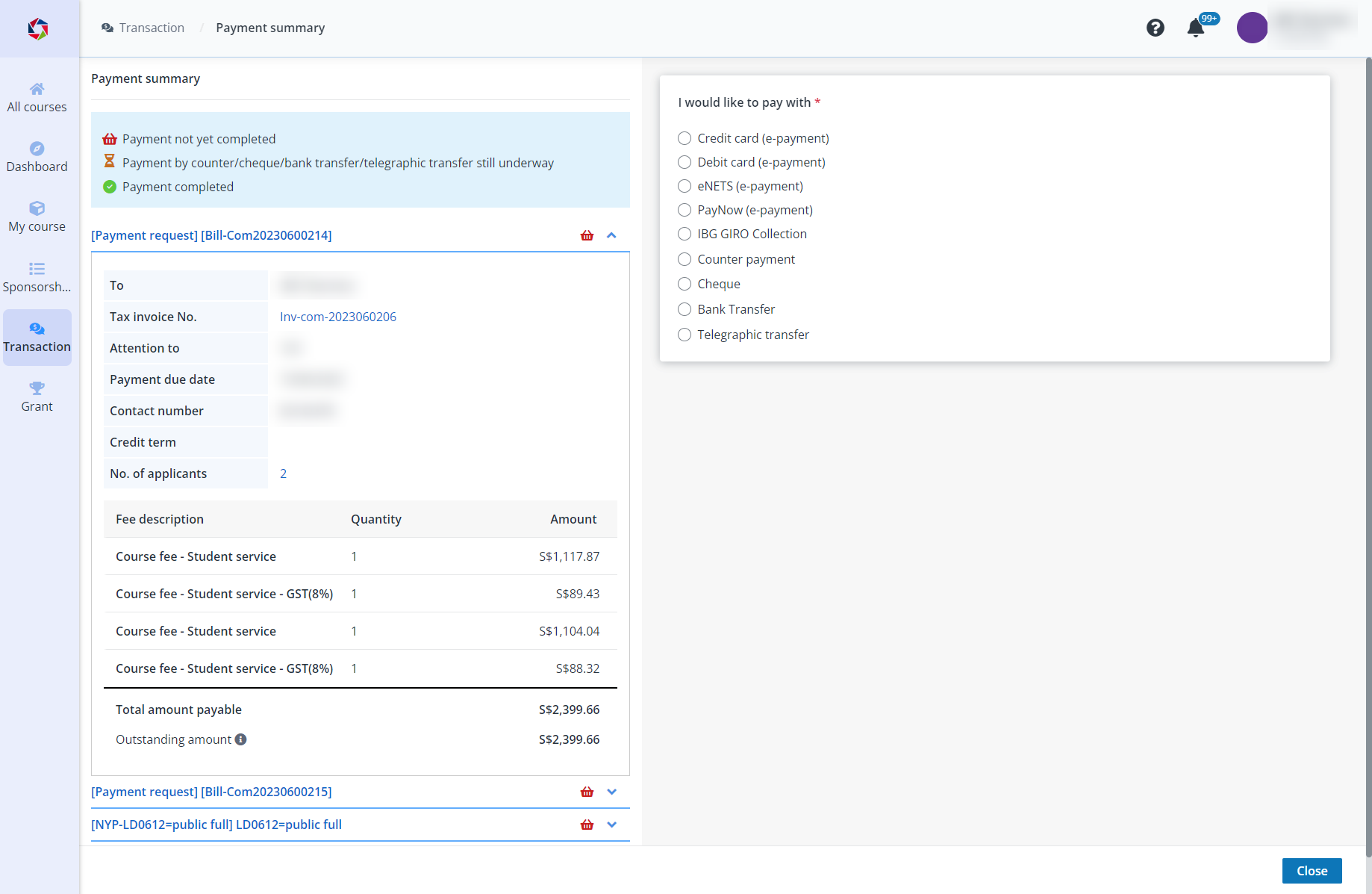
In the Cancelled applicants tab, you can view all applicants whose sponsorship have been rejected, cancelled, or replaced.
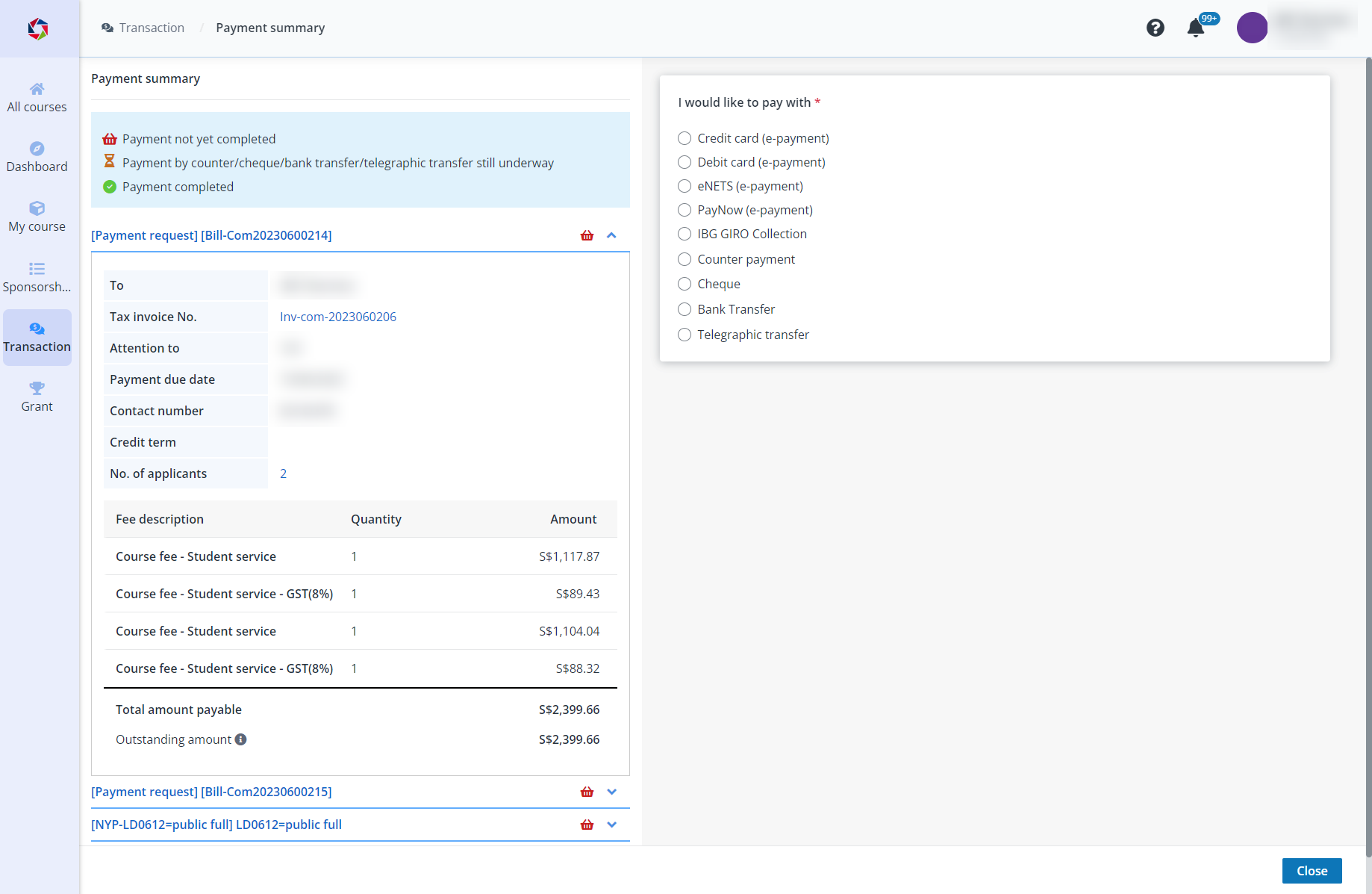
You can export the applicant and course details to an Excel file for further processing.
To export the applicant details, click Export. The Excel file will be downloaded to your local device with applicant details, course details, and approval information of the cancelled or replaced sponsorship.
Q: If the sponsorship is cancelled after the course starts, will refund be available?
A: No. For sponsorship cancellation after the course starts, refunds are not available. The company will still be billed for the required course fee.
Similarly, the students will be notified of the cancelled sponsorship. They can continue with their course, but they will become self-sponsored students for subsequent billings. For more details on refund policy on sponsorship cancellation, refer to Refund policy for sponsorship cancellation / withdrawal.