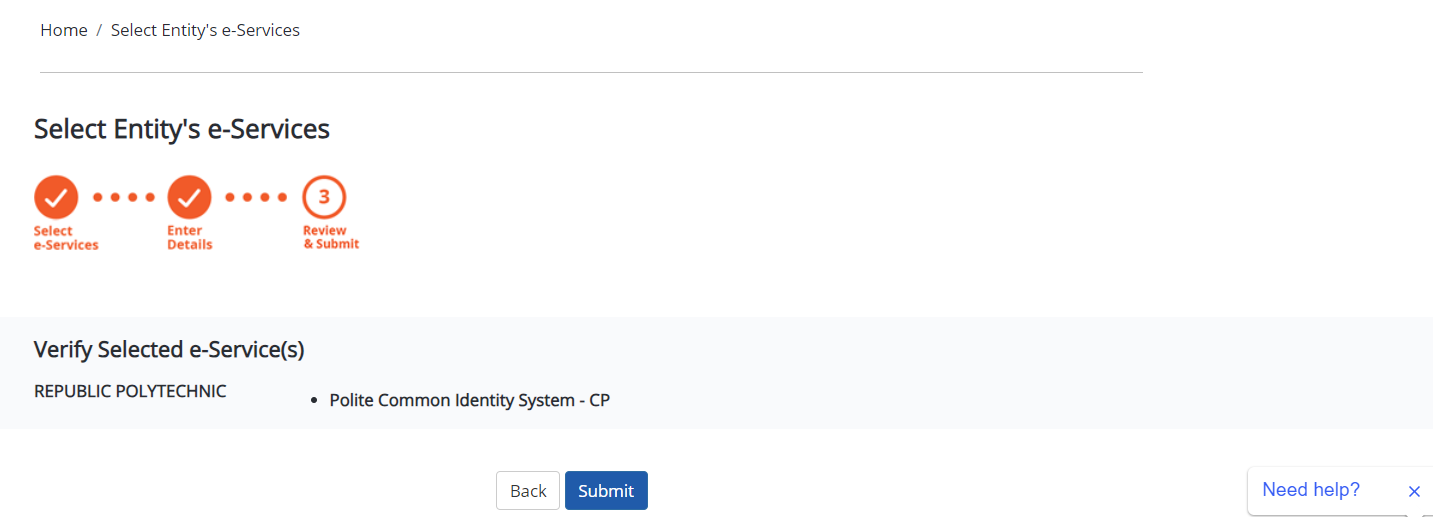
In the company portal, you can view all grants that are approved to be issued to your company or to the students that you are sponsoring.
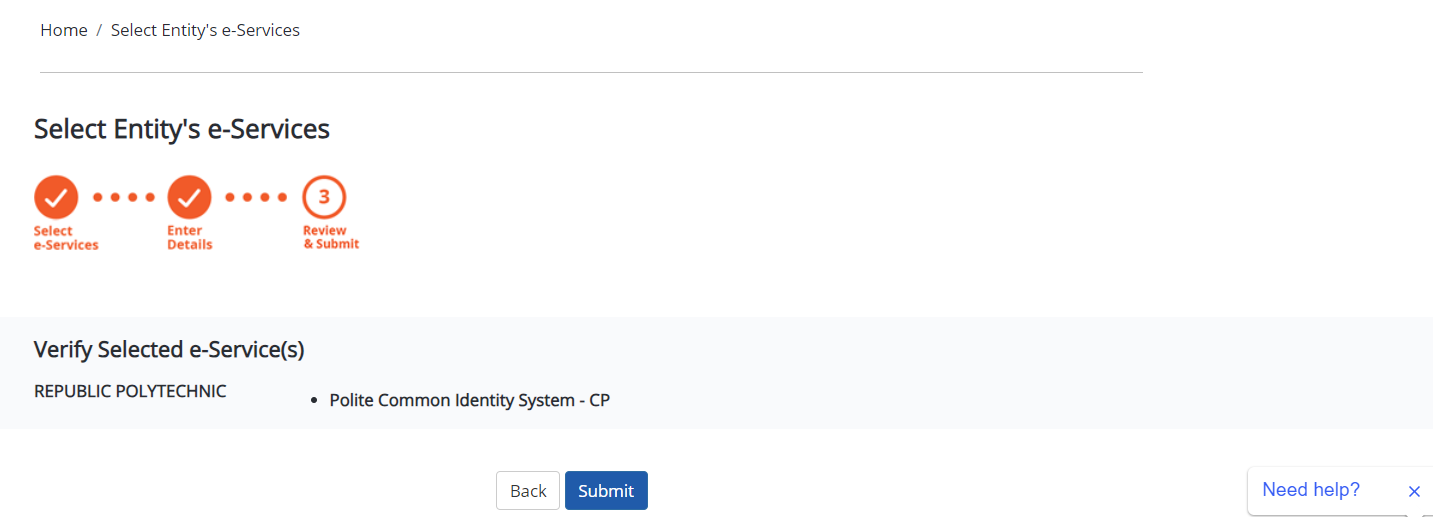
Click Grant on the left navigation pane. On the Grant page, you can click a grant ID to view the grant details. The grant details include the grant amount, whether the grant offsets against any specific billing, and the disbursement details. If the grant is issued to students, you can also view the list of students that the grant is disbursed to.
Video tutorial
Q: How can I view more details about the grant?
A: The company will be able to verify to whom the grants are issued by clicking the respective grant name. For a grant that is issued to students, such as Salary Support, all applicable students are listed in the grant details.
For company grants, such as an SME scheme, there will not be any student information as it is not tied to any sponsored students. You can view information such as grant name, amount, disbursement mode, and disbursement status.