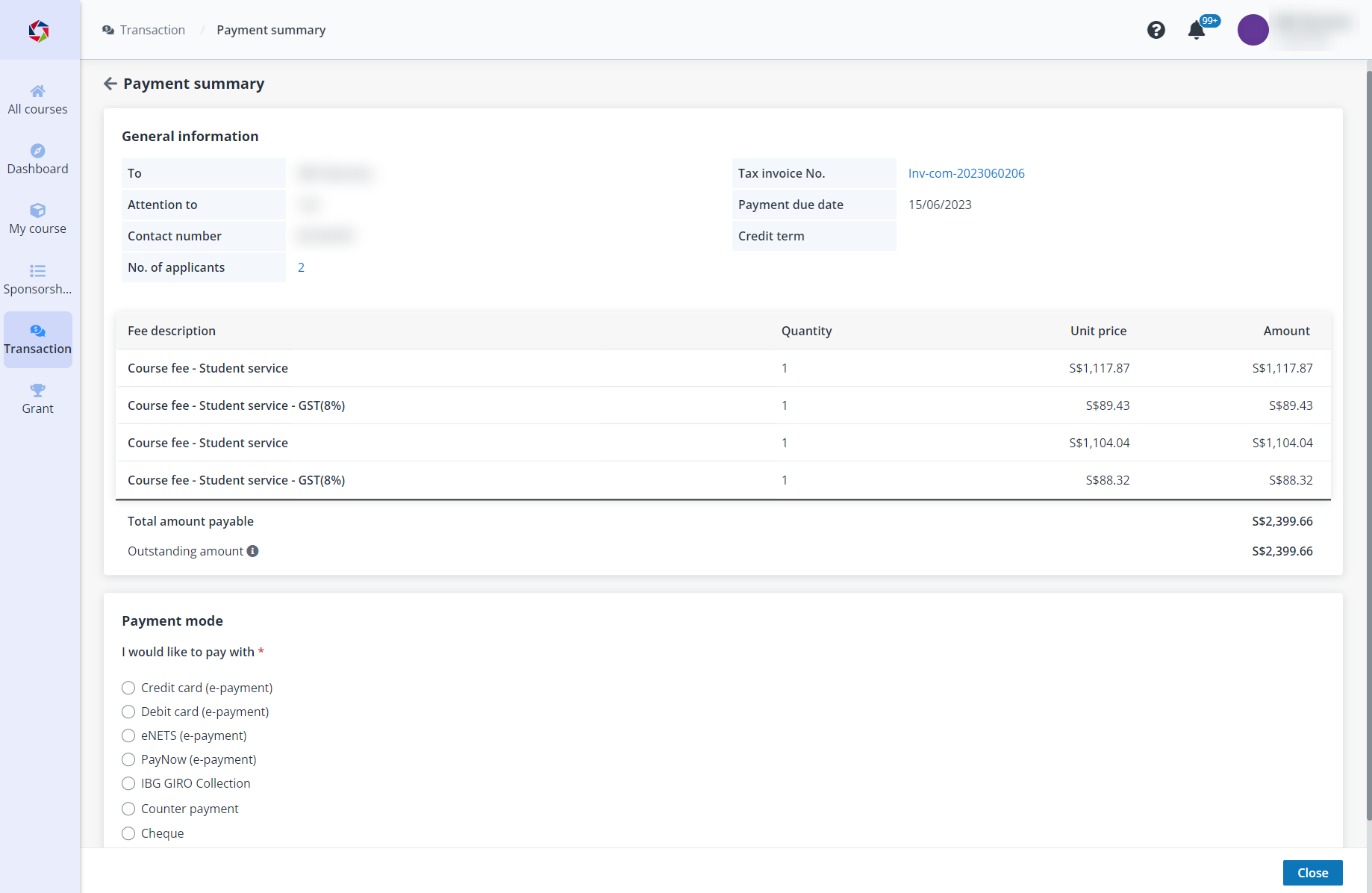
After the applicants complete their courses, they will be listed in the Historical enrolments tab.
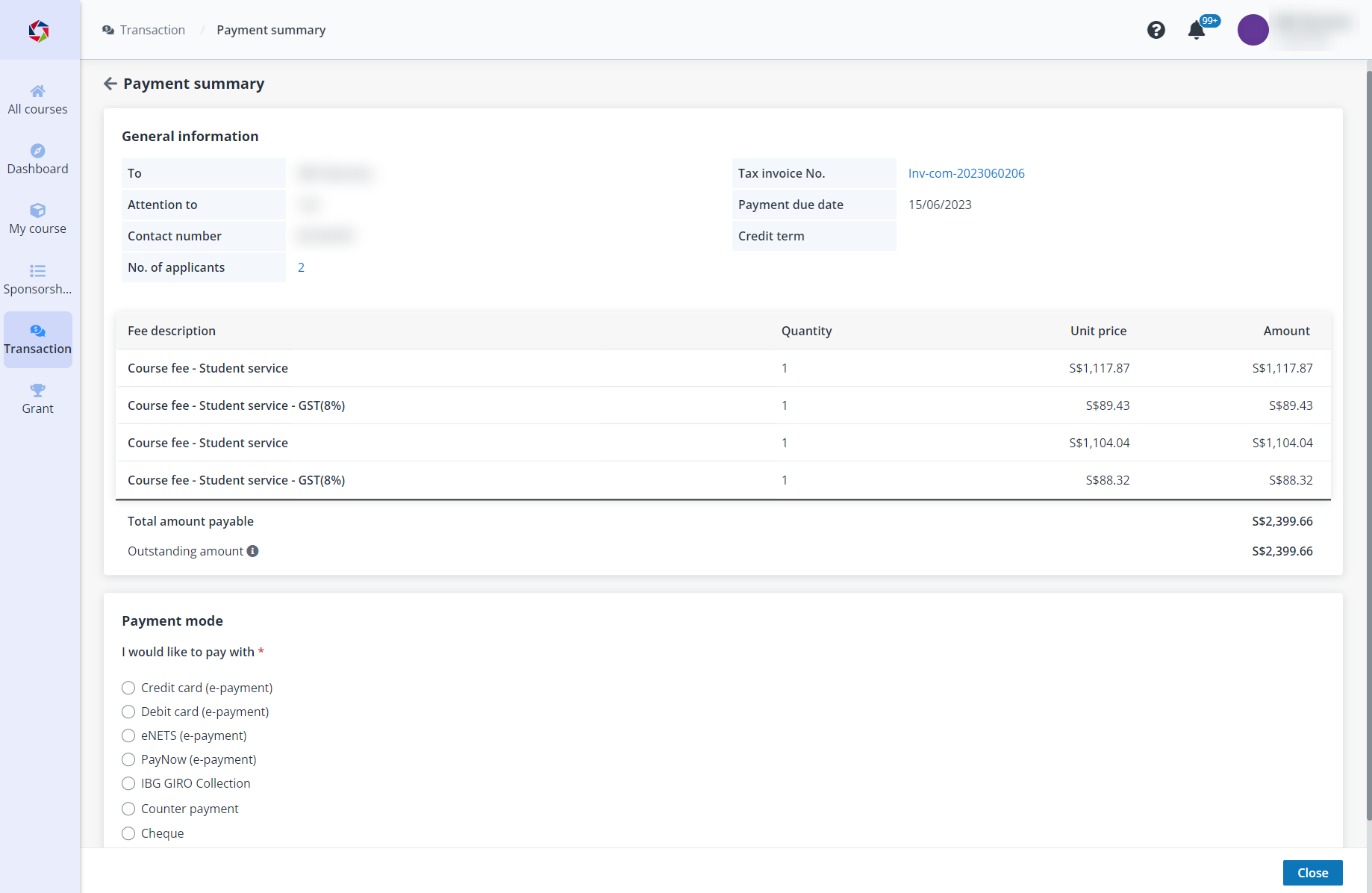
You can view the enrolment status and export the applicant and course details to an Excel file for further processing.
To export the applicant details, click Export. The Excel file will be downloaded to your local device with applicant details, course details, course completion dates, and sponsorship details.
Q: When will a student’s record be classified as a historical enrolment?
A: When the student completes the course, the record will be moved to the Historical enrolment tab.