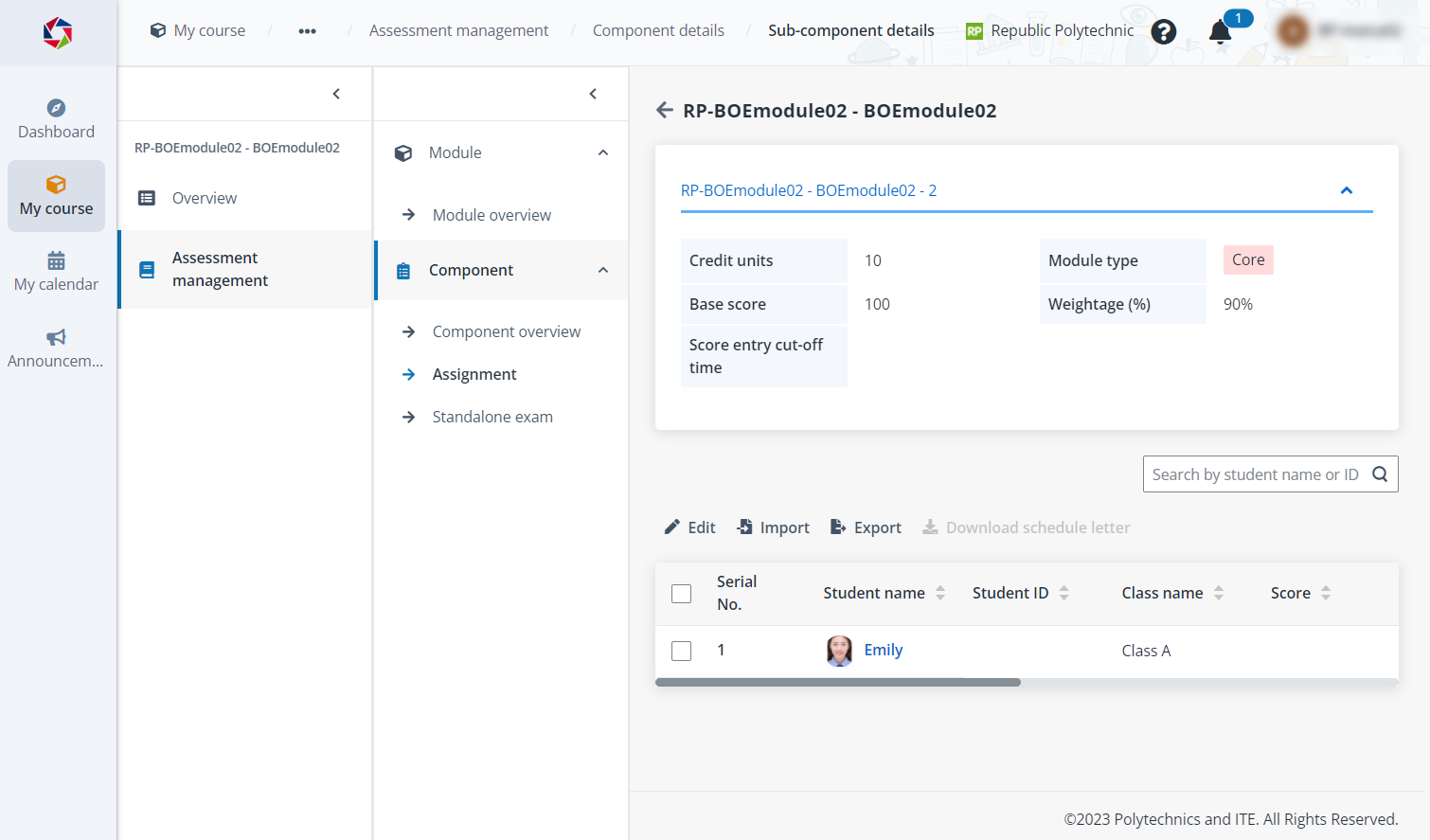
An assessment component consists of sub-components. A sub-component can be an in-class assessment, standalone exam, or assignment. When managing an assignment, refer to the instructions below.
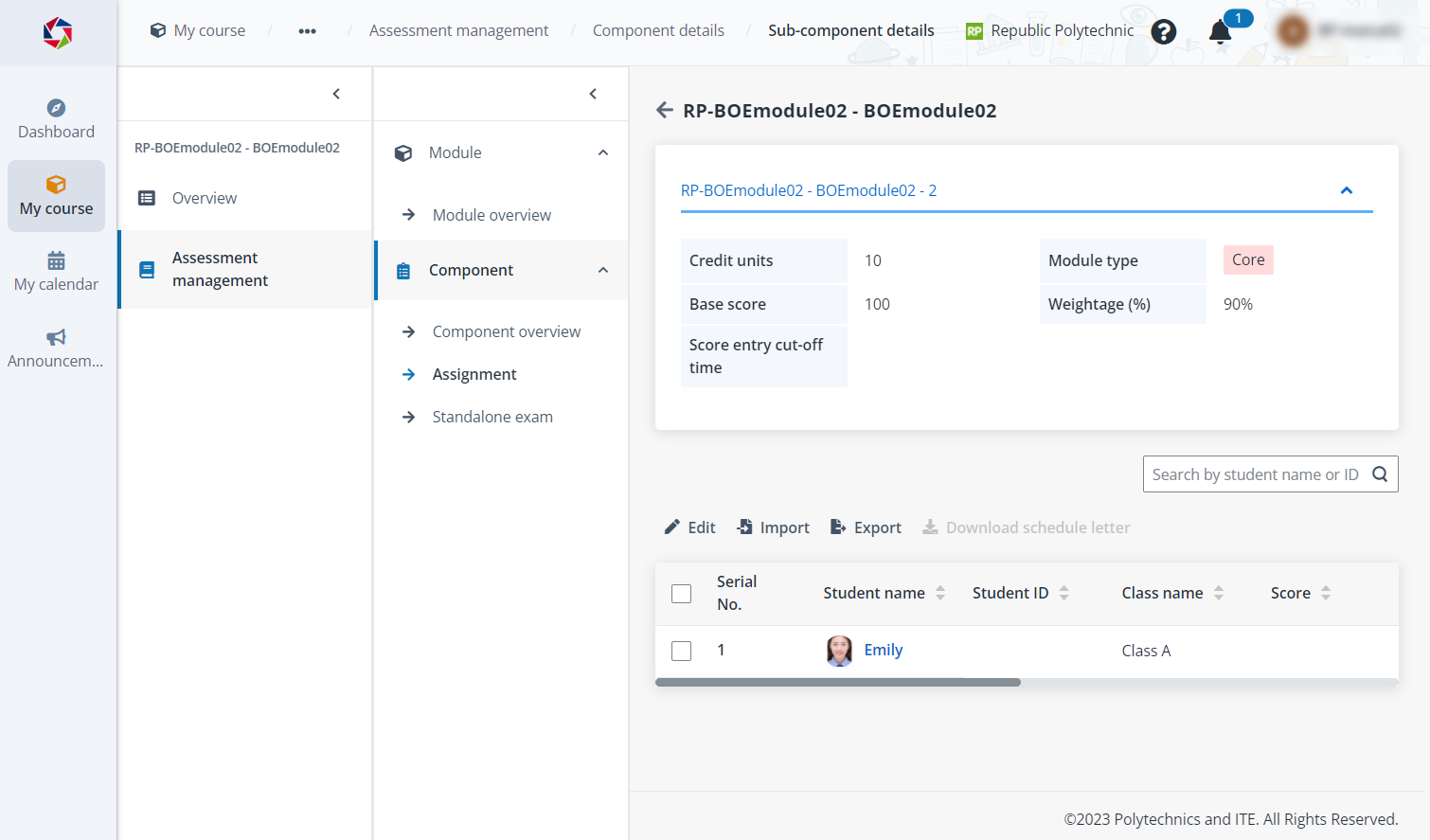
To mark score for students’ assignments, complete the following steps:
1. Click Edit above the student list.
2. Enter a score or grade for each student. You can also enter remarks for them.
3. When you finish updating the assignment result, click Submit.
To import students’ assignment results in bulk, complete the following steps:
1. Click Import above the student list.
2. Click Download the template file, fill in the information, and then upload the updated file.
3. Click Submit.
4. The Submit window appears asking for your confirmation. Click OK to confirm.
Click Export above the student list to export assignment results of all students. You can also export the assignment results of specific students. Select one or more students, and then click Export.
To generate and download the schedule letter for a student, select one student in the student list, and then click Download schedule letter.