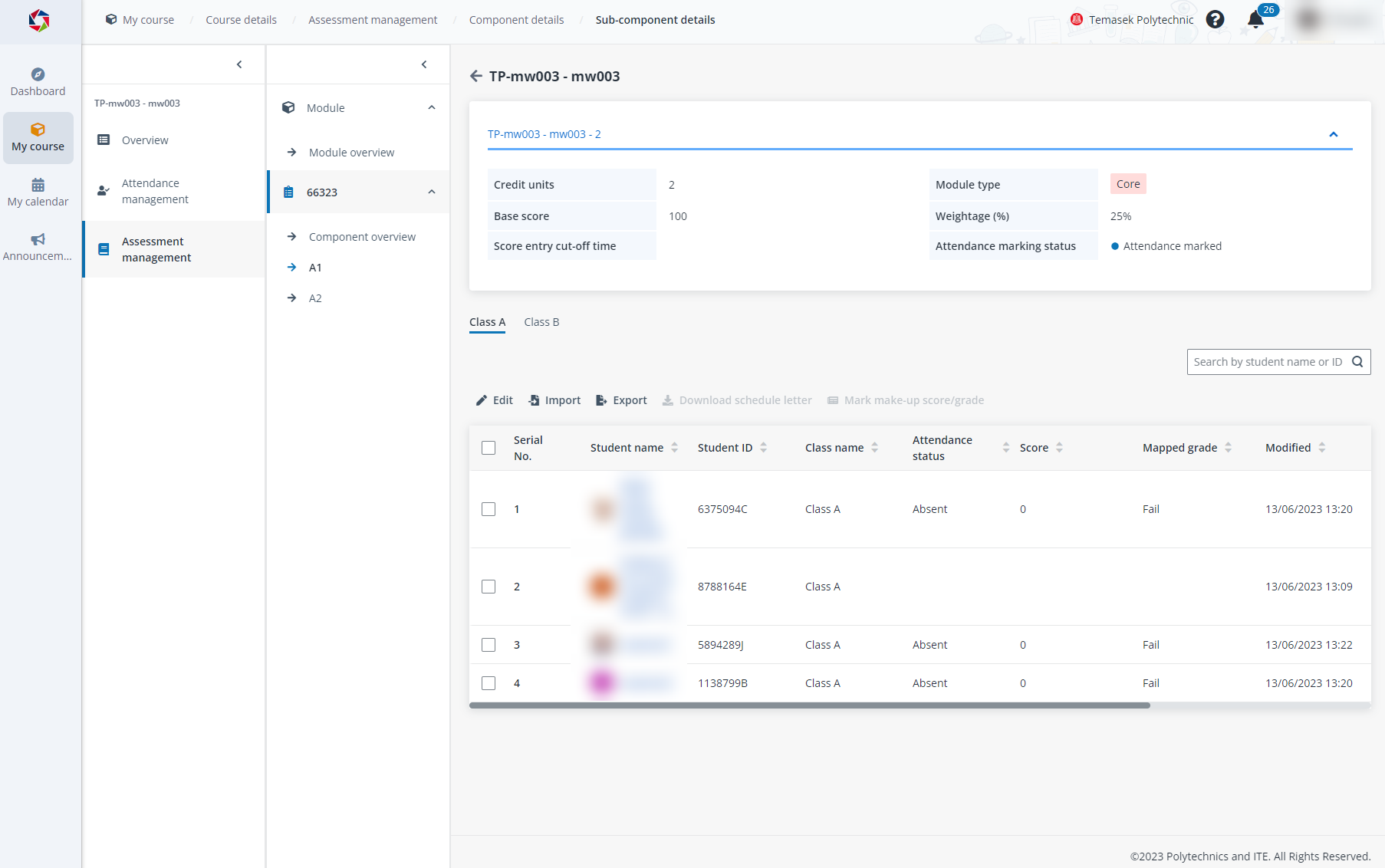
An assessment component consists of sub-components. A sub-component can be an in-class assessment, standalone exam, or assignment. When managing an in-class assessment, refer to the instructions below.
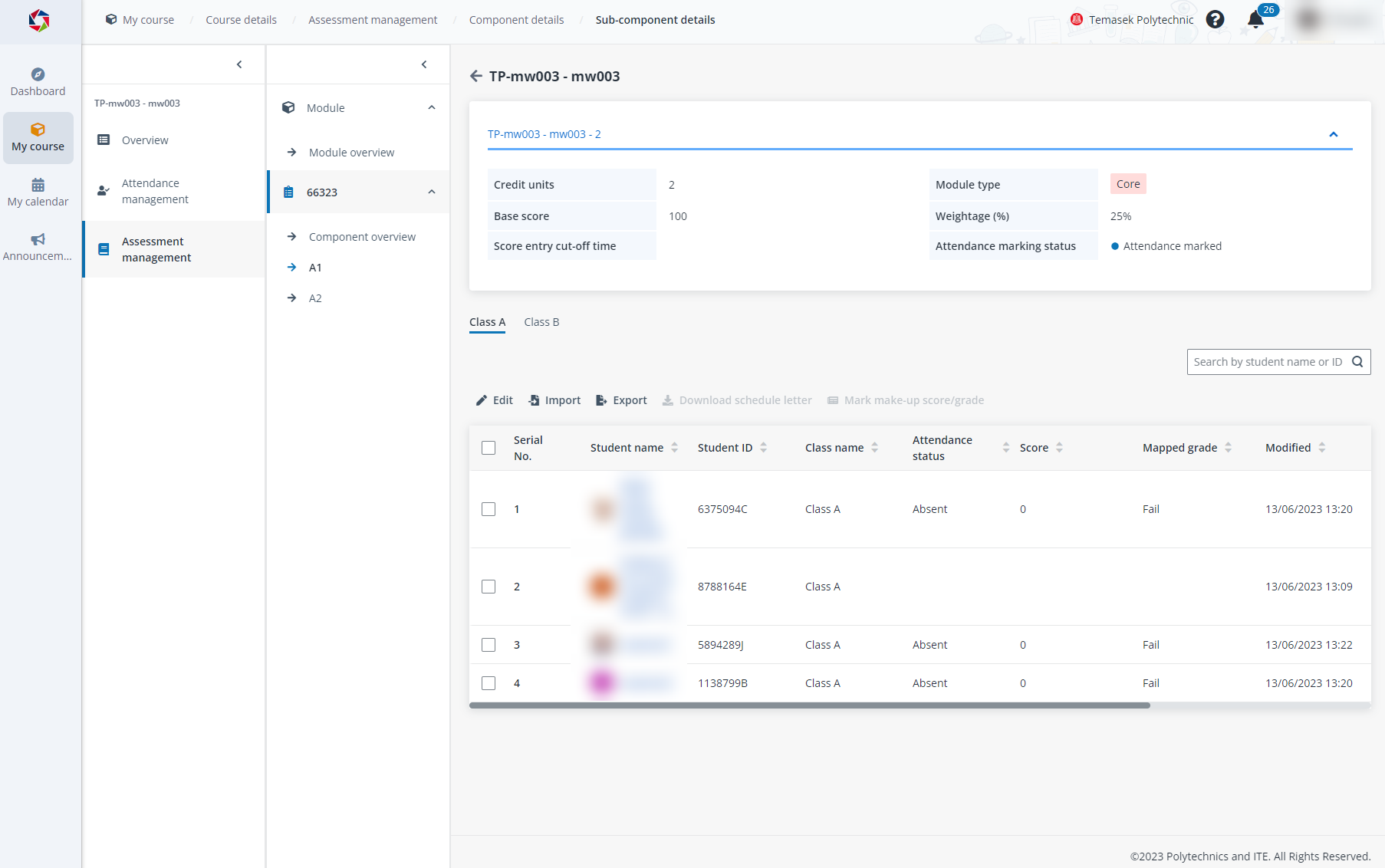
To mark score for students’ in-class assessments, complete the following steps:
1. Click Edit above the student list.
2. Enter a score or grade for each student. You can also enter remarks for them.
3. When you finish marking score, click Submit.
To import students’ in-class assessment results in bulk, complete the following steps:
1. Click Import above the student list.
2. Click Download the template file, fill in the information, and then upload the updated file.
3. Click Submit.
4. The Submit window appears asking for your confirmation. Click OK to confirm.
Click Export above the student list to export the in-class assessment results of all students. You can also export the assessment results of specific students. Select one or more students, and then click Export.
To generate and download the schedule letter for a student, select one student in the student list, and then click Download schedule letter.
•Q1: Why can't I key in scores to an in-class assessment?
A1: Please ensure that students' attendance for that session has been marked before you can input marks to the in-class assessment.
•Q2: What would be the duration of the availability of the quiz after we tagged the quiz to the particular lesson?
A2: You will have to tag the in-class assessment (e.g. quiz) to the session before the session commences. Score entry for in-class assessments would have to be completed before the score entry cut-off time configured in admin portal. This cut-off date varies for each module and is indicated at the top section of the marks entry page of the lecturer portal. Where there is no score entry cut-off time indicated (which might be in the case for most non-Semester based courses), you have the flexibility to update the marks anytime until the student’s module has been marked completed and cert issued.