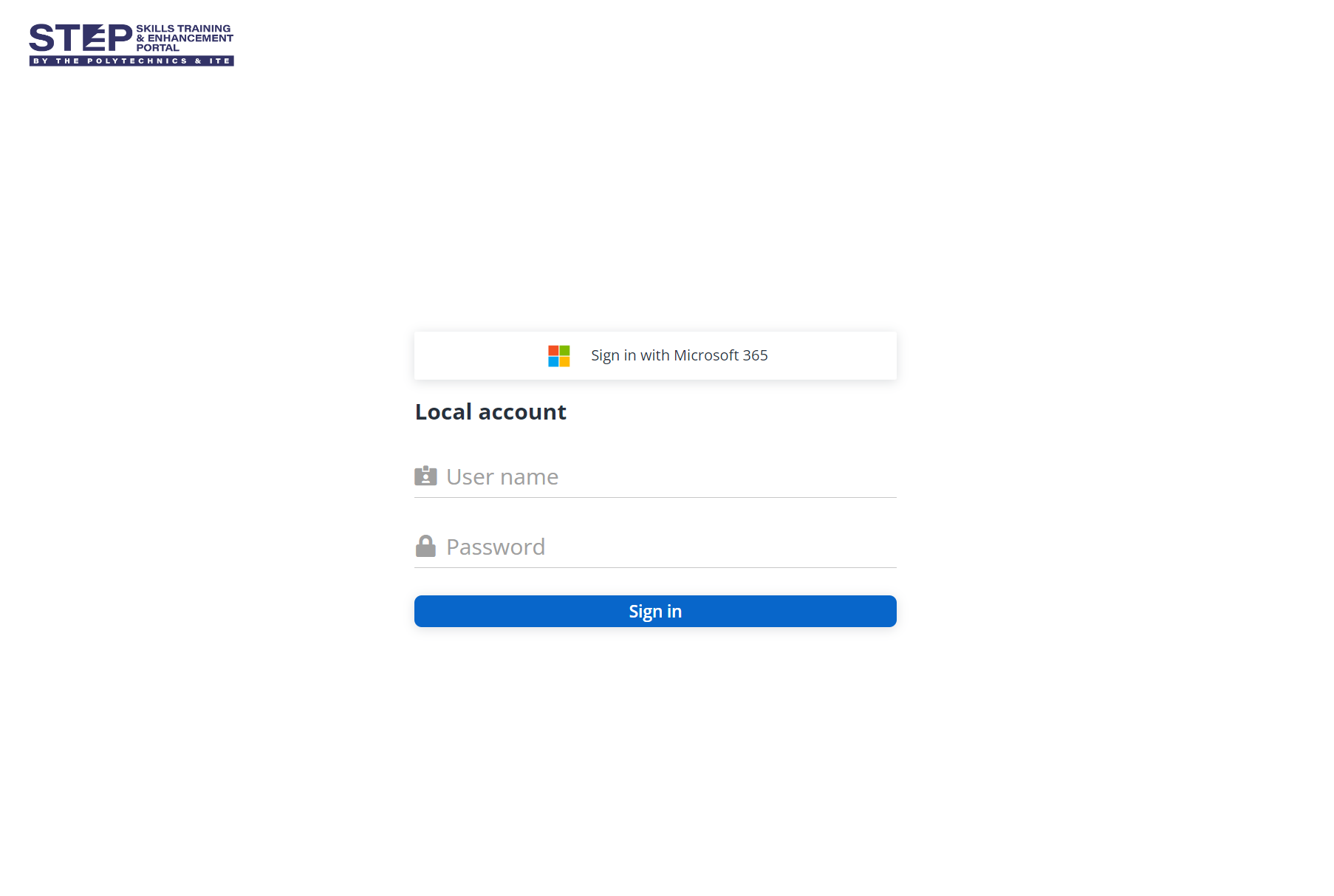
To view and manage academic information in the lecturer portal, you can sign in to the portal with your Microsoft 365 account.
To sign in to the portal, complete the following steps:
1. Click Sign in in the upper-right corner of the homepage.
2. On the Sign in page, click Lecturer.
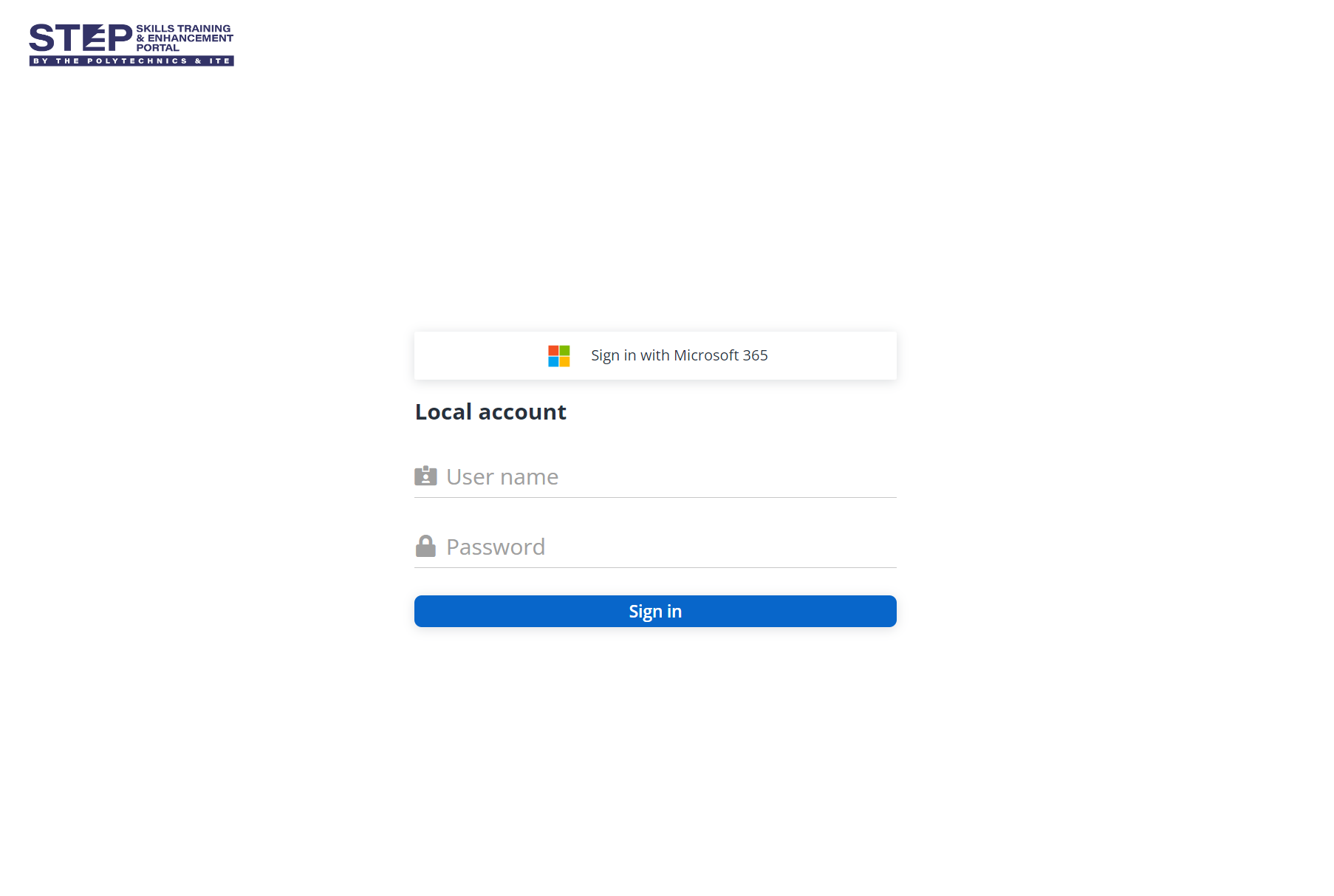
3. On the lecturer portal sign-in page, click Sign in with Microsoft 365. You will be redirected to the Microsoft sign-in page.
4. Enter your Microsoft account and click Next.
5. Enter your password and click Sign in.
Q: Is a VPN required to sign into the system?
A: There is no need to connect to STEP via any VPN. STEP is a cloud hosted system that you can easily access via a weblink. Simply sign in with your credentials issued by Institutes of Higher Learning (IHLs) from anywhere with internet access.