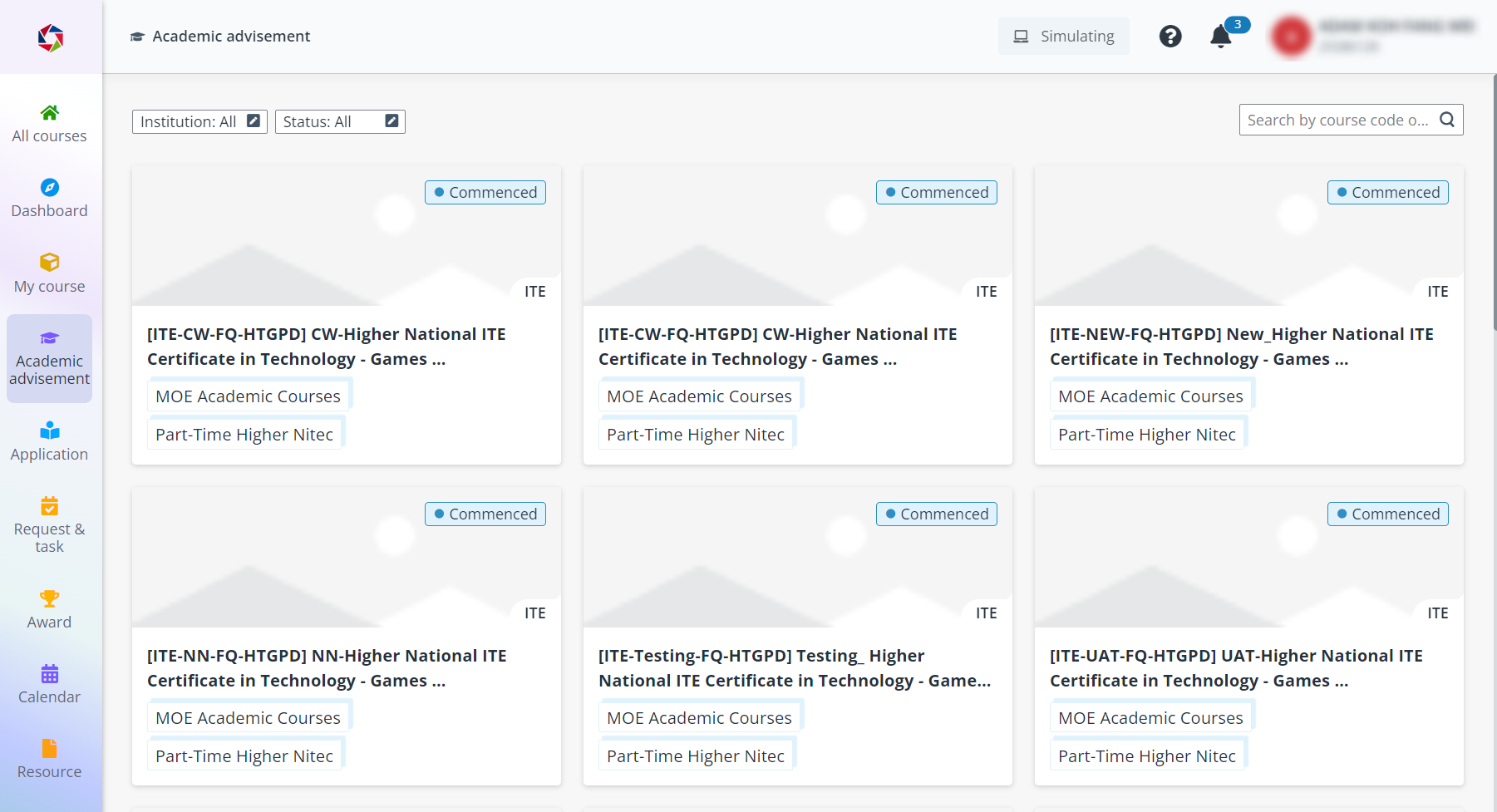
In Academic document, you can see all certificates and e-transcripts/statements of result that you have obtained. To view and download an academic document, click Academic document on the left navigation pane, and then refer to the instructions below.
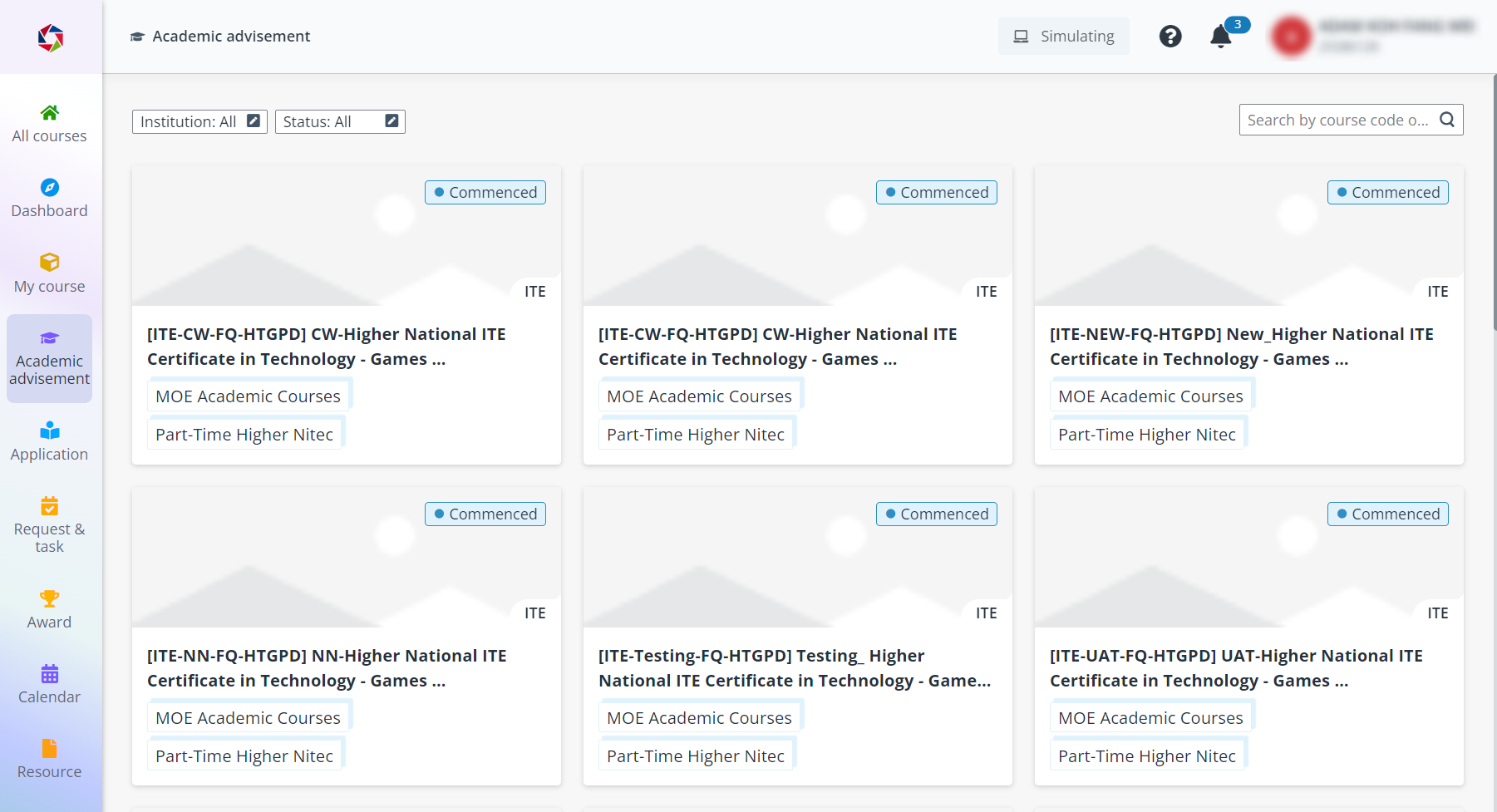
1. On the Academic document page, you can see all your obtained academic documents in the following tabs: Certificate and E-transcript/Statement of result.
2. In the Certificates tab, you can see all your obtained certificates.
3. Locate the certificate that you want to view, and then click the certificate name to download the certificate.
4. In the E-transcript/Statement of result tab, you can see all your obtained e-transcripts/statements of result.
5. Locate the e-transcript/statement of result that you want to view, and then click the e-transcript/statement of result name to download the e-transcript/statement of result.
Video tutorial