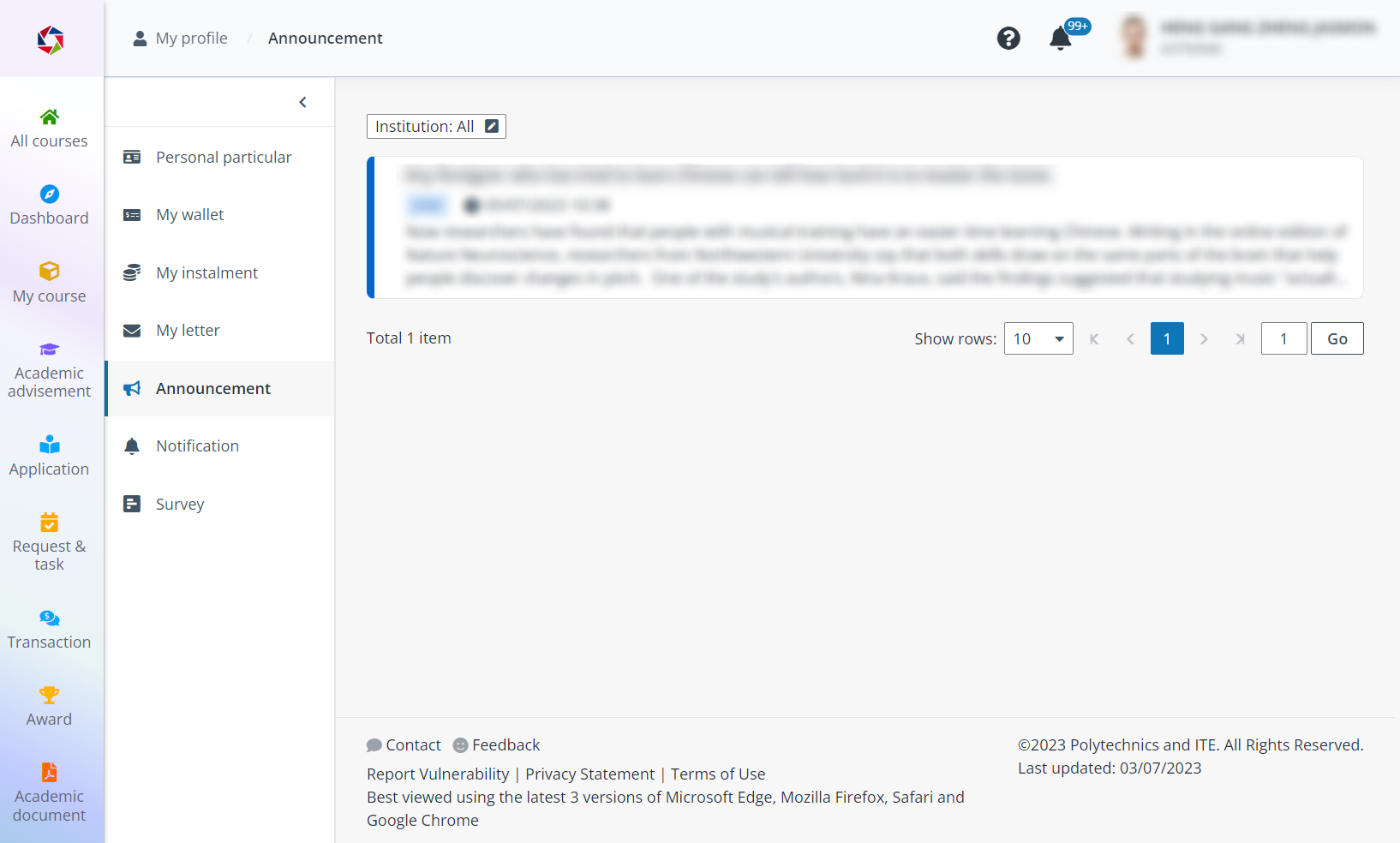
To view announcements, click Announcement in the left navigation.
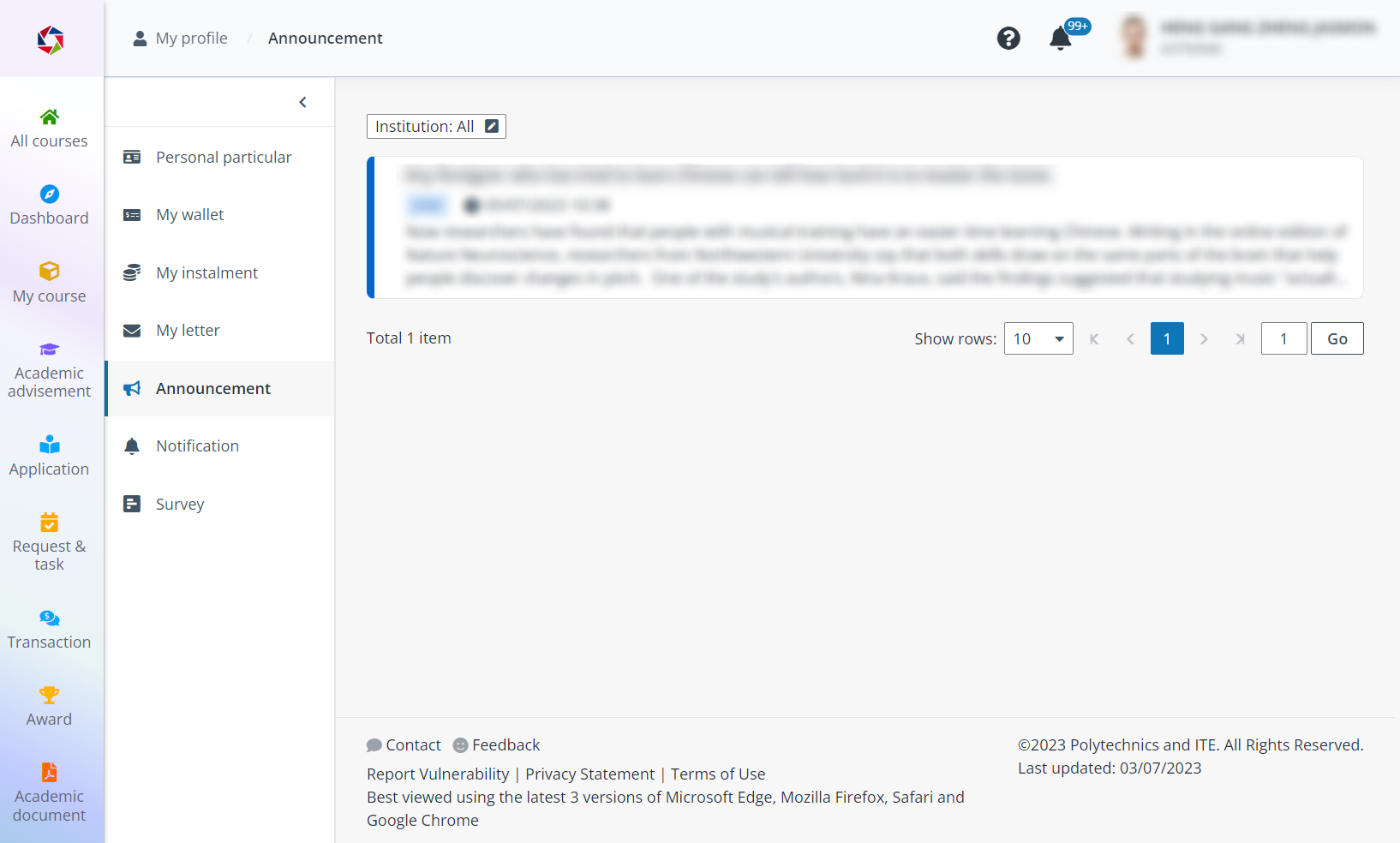
1. On the Announcement page, you can see all announcements.
2. Locate the announcement that you want to view and click the announcement card.
3. In the Announcement details panel, you can view the announcement details. If the announcement has an attachment, you can click the attachment name to download the file to your local device.
4. Click Close.