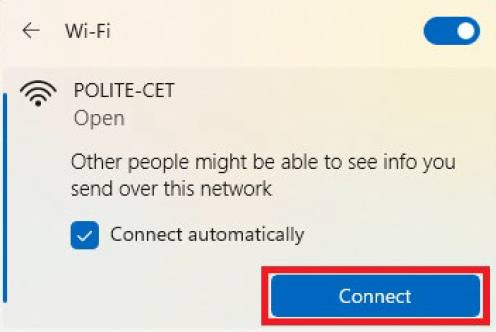Refer to the following steps to access POLITEMall using your STEP student ID:
1. Go to POLITEMall directly or access the page via Resource in the left navigation pane in STEP student portal.
2. In POLITEMall, click Login on the top right.

3. Select Skills Training & Enhancement Portal (STEP) and sign in using your student ID account.
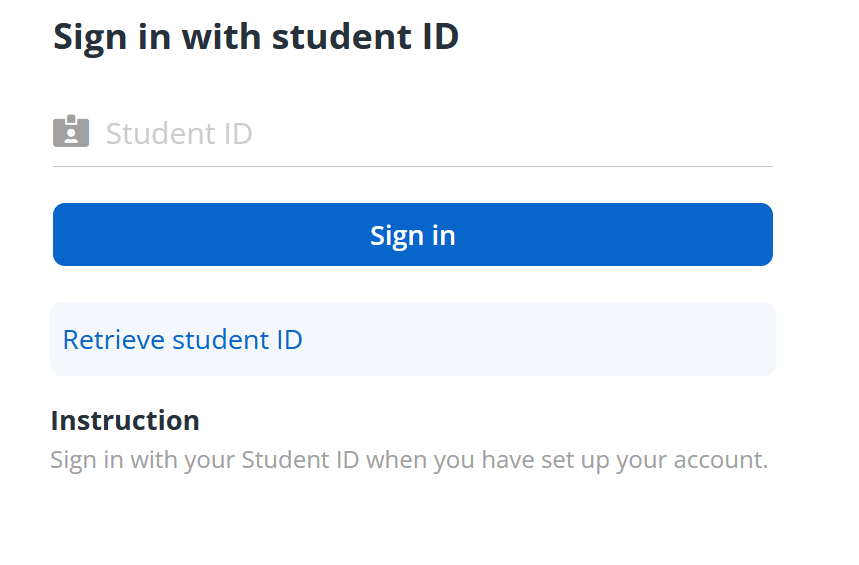
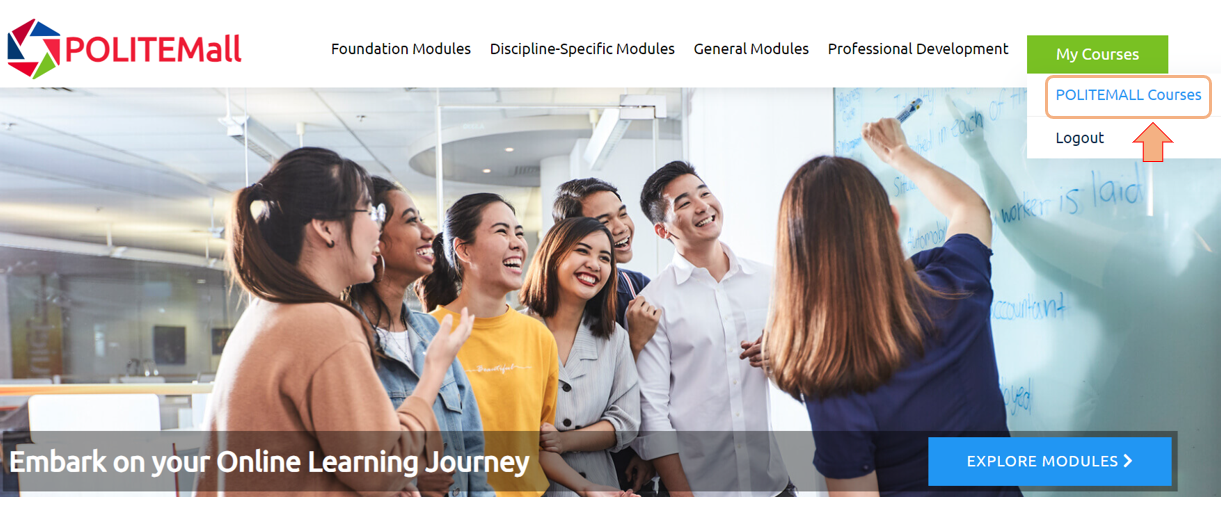
4. To access POLITEMall courses, go to My courses > POLITEMall Courses.

5. Access your
modules by clicking the 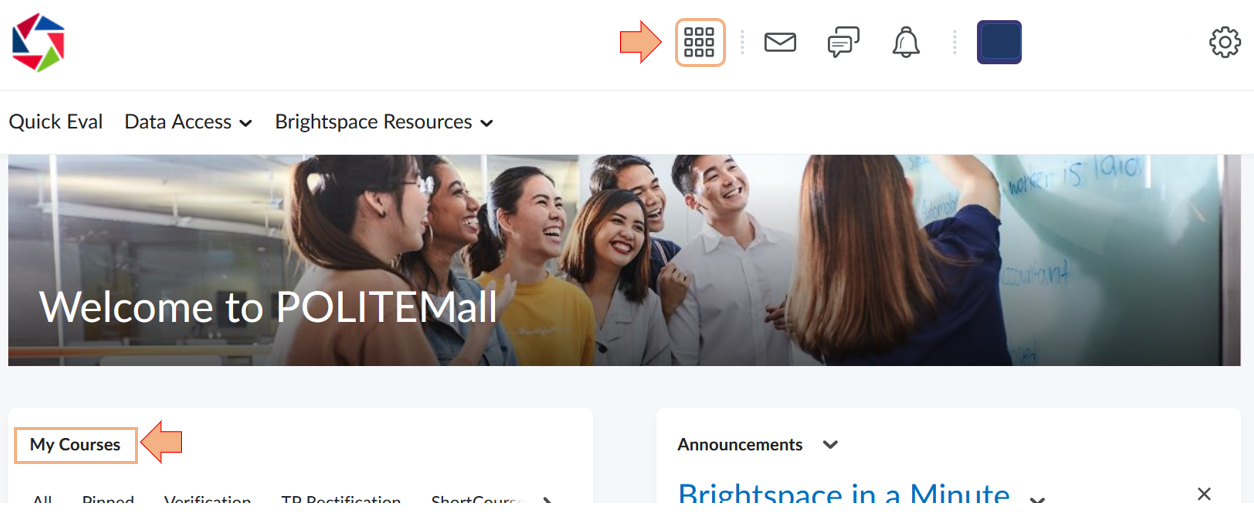 icon on the top right or from the My
courses widget on the landing page.
icon on the top right or from the My
courses widget on the landing page.