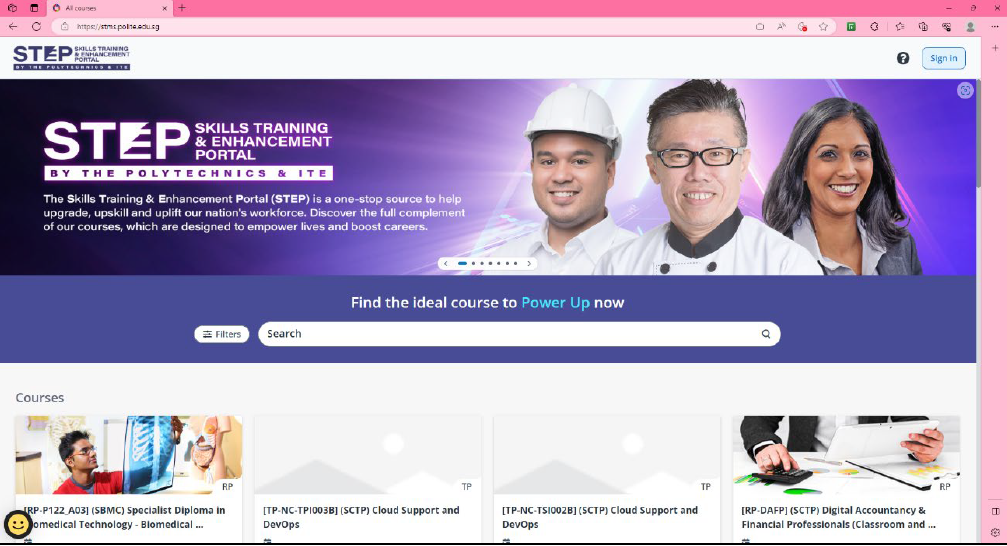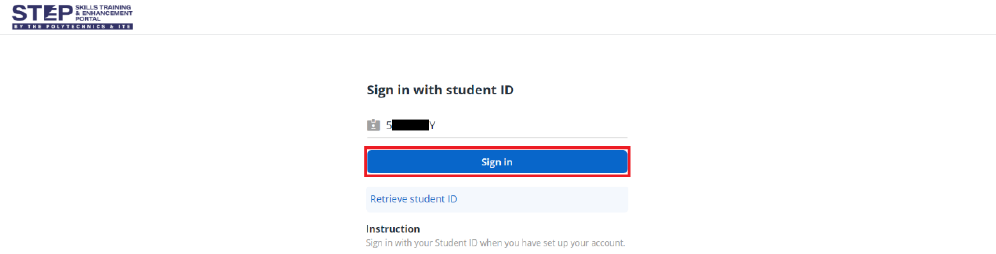
Follow the steps below to connect to POLITE-CET on your laptop:
1. Click POLITE-CET > Connect.
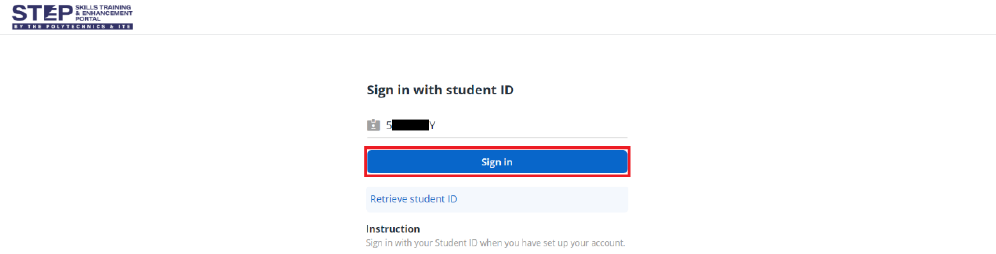
2. Your default web browser will launch a page for sign-in using your student ID. Enter your student ID and click Sign in.
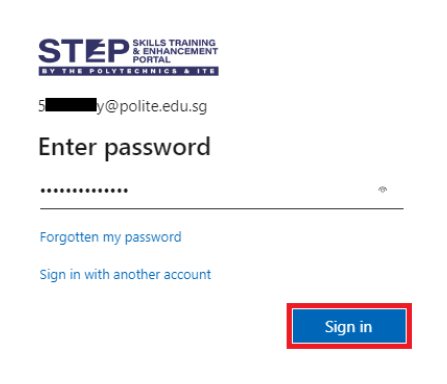
3. Enter your password and click Sign in.
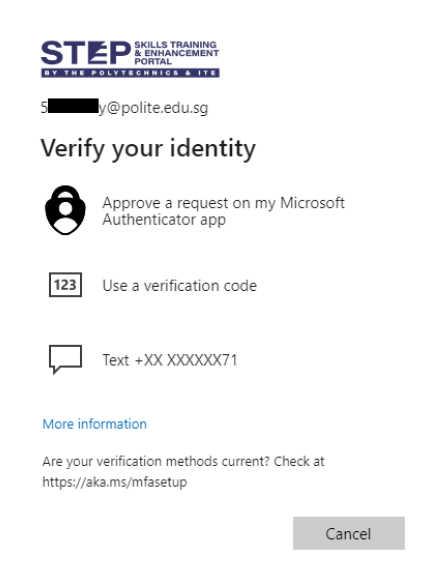
4. Verify your identity via 2FA that was previously set up.
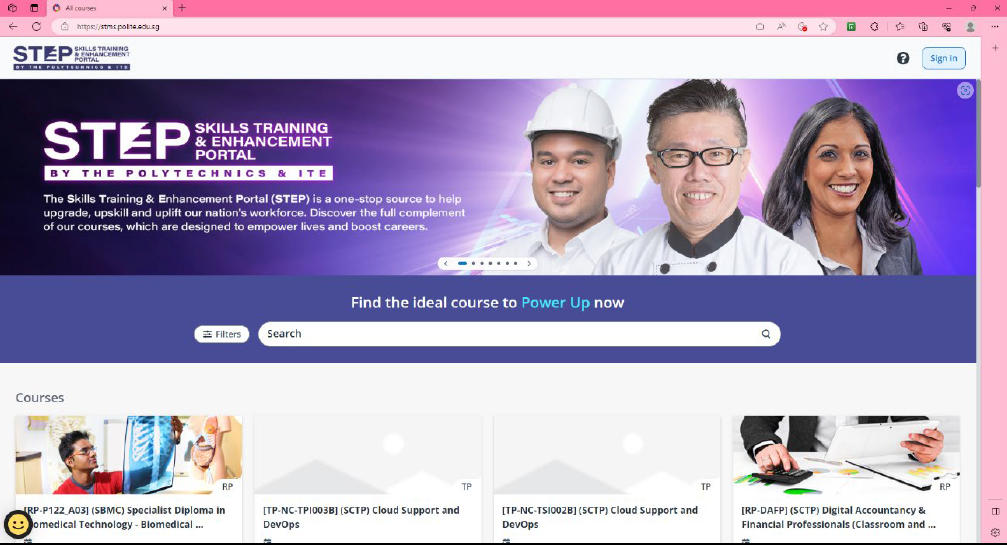
5. Once signed in, you will be redirected to STEP webpage and the Wi-Fi access will be available.