 )and Table view (
)and Table view (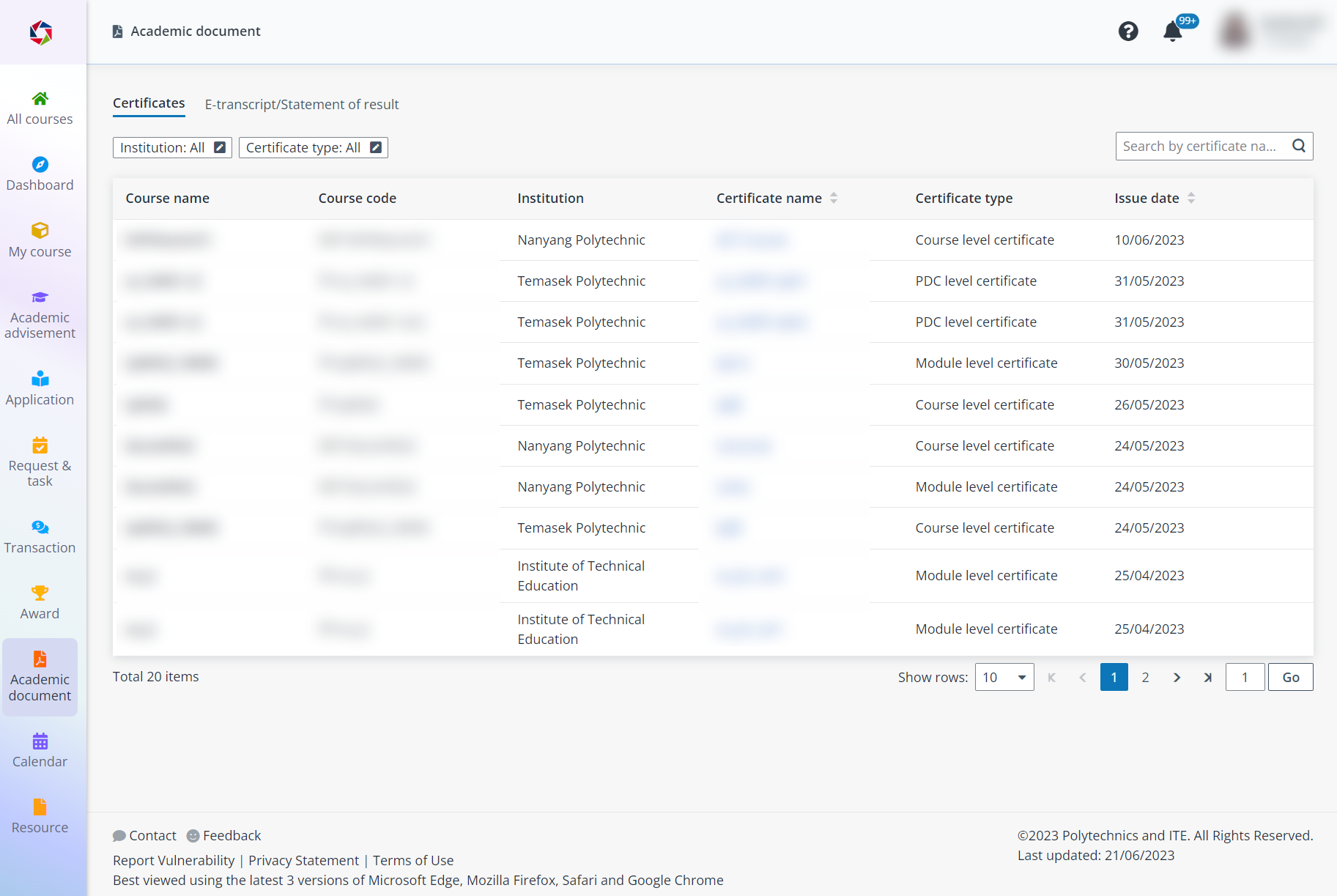 ). You can switch
between these two views.
). You can switch
between these two views.In the student portal, you can access the calendar to view and download your timetable of sessions and assessments.
Click Calendar on the left navigation pane. On the
Calendar page, there are two views: Calendar view ( )and Table view (
)and Table view (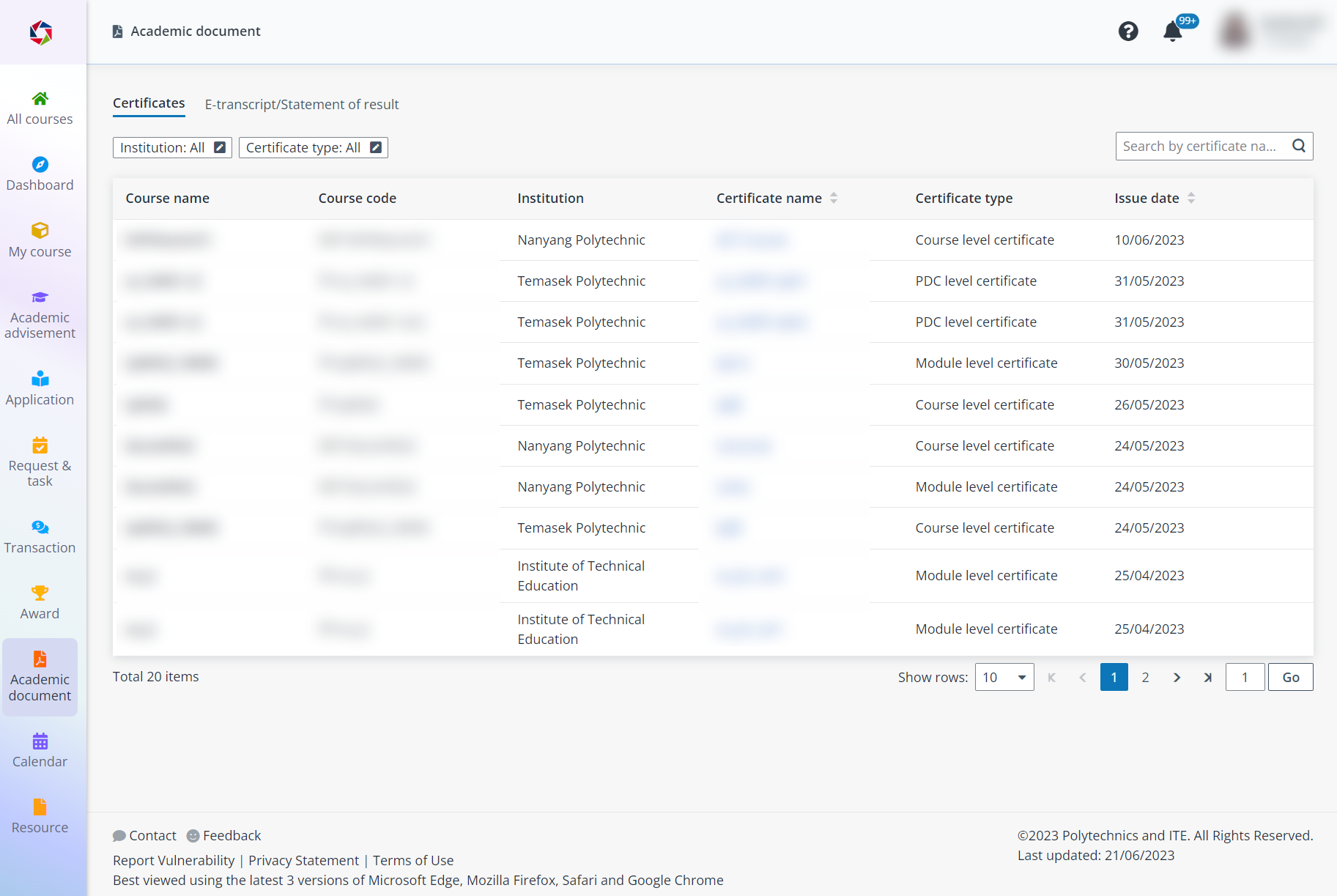 ). You can switch
between these two views.
). You can switch
between these two views.
•Calendar view – All sessions in the current month are listed on the monthly calendar. You can select another month to view the sessions in that month. To view schedule details of a session, locate the session on the calendar, click the session name, and then click View details.
•Table view – You can see a list of sessions. By default, all sessions that are arranged today are displayed. You can use the Date range filter to view completed or upcoming sessions. To view schedule details of a session, locate the session in the session list and click the session name.
To download a timetable, click Download timetable and the timetable details will be exported to an Excel file.
Video tutorial