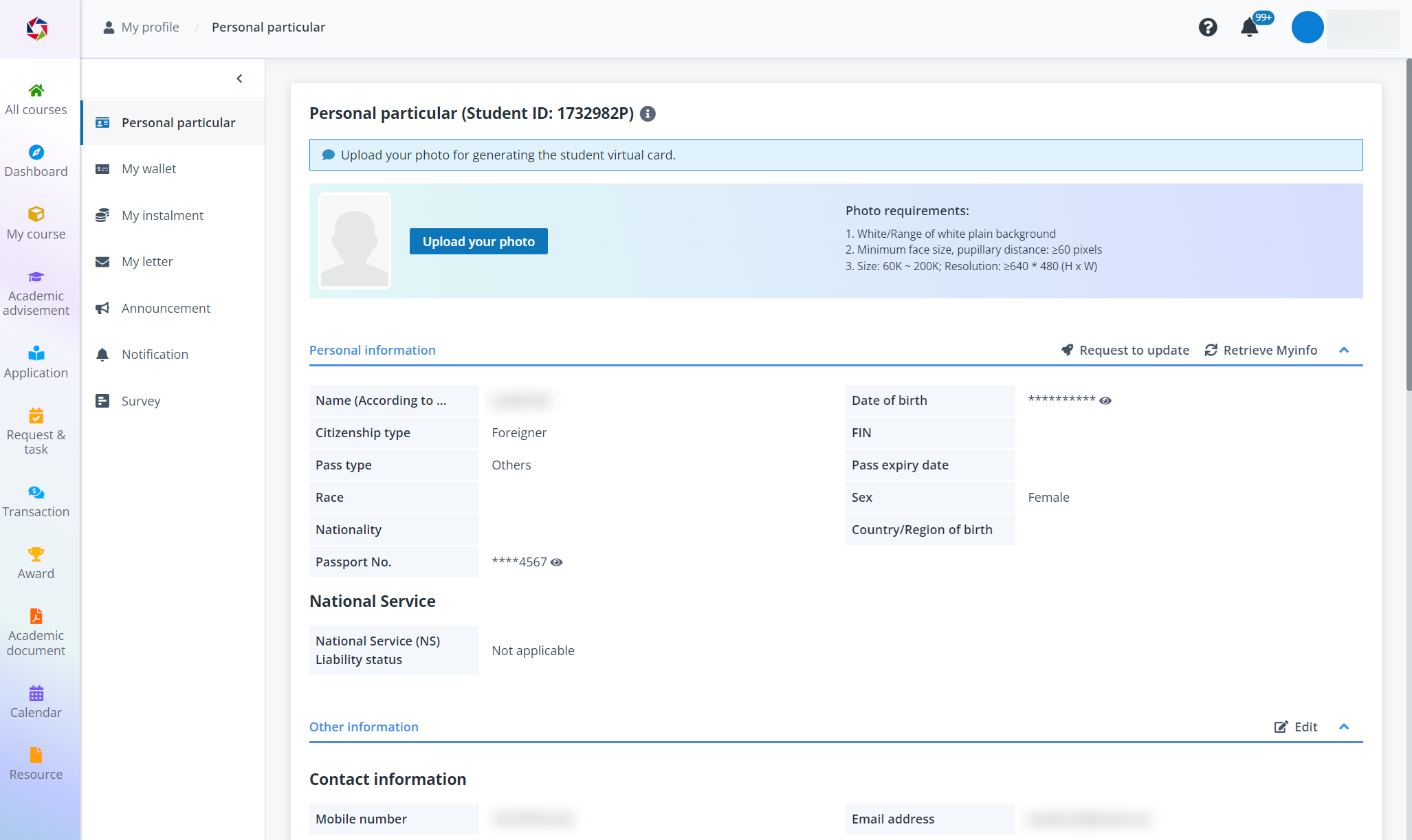
To update your personal particular, click Personal particular in the left navigation, and then refer to the instructions below.
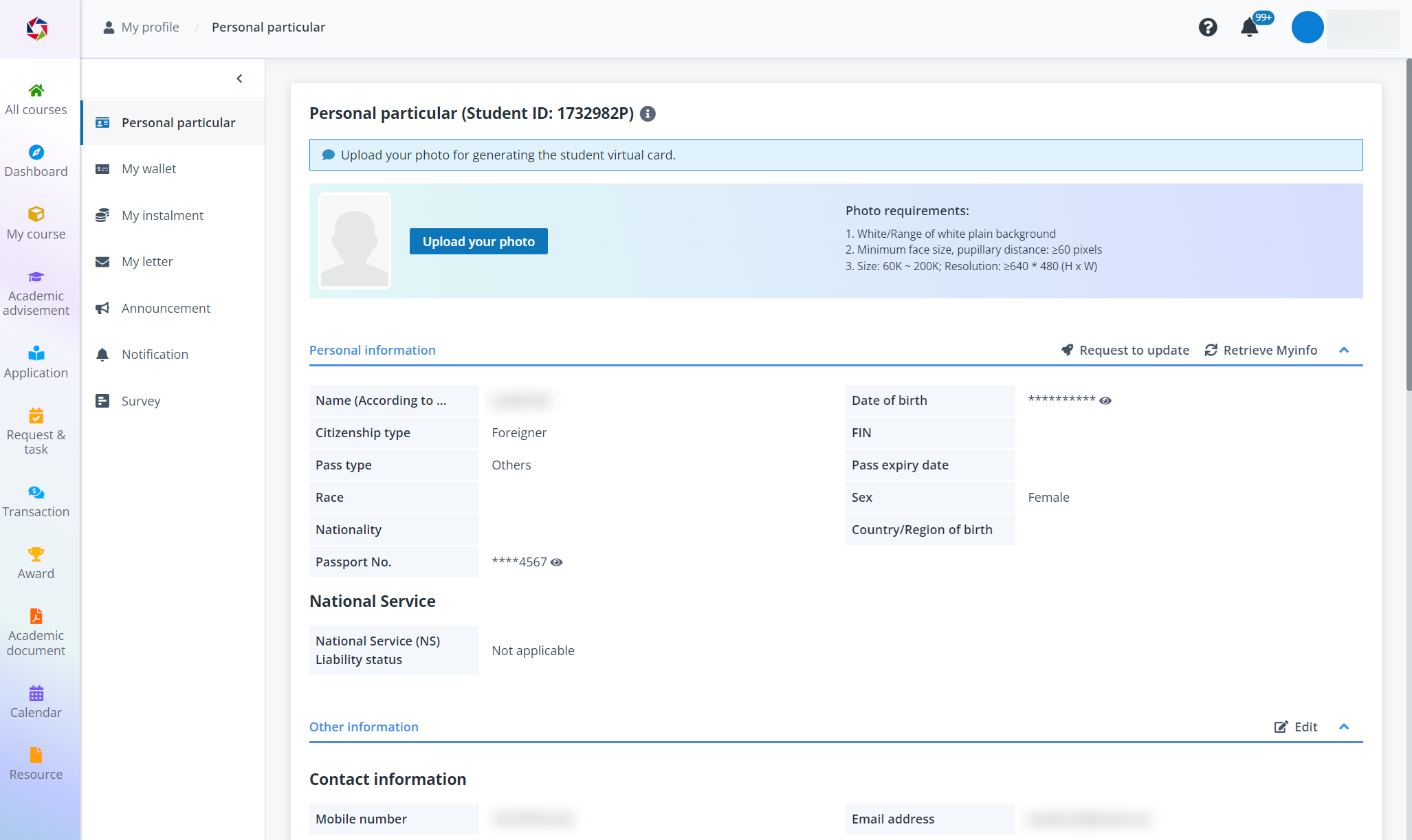
1. Click Upload your photo and upload a photo from your local device.
2. In the Personal information section, you can view your personal information.
•If you want to update any information, you can click Request to update to send a request to update your personal information.
•You can also click Retrieve Myinfo to retrieve information from Myinfo.
•If you want to update the email address, you need to complete the update via Singpass first. After one- or two-hours’ lead time, you can click Retrieve Myinfo to retrieve the update and synchronise it to STEP.
*Note: If you have applications which are in the process of enrolment, you will need to wait for the course enrolment confirmation before requesting to update your personal information.
3. To update other information including contact information, education qualifications, and working experience, click Edit.
•In the Contact information section, you can edit the contact information.
•In the Education qualifications section, complete the following steps to add your education qualifications.
i. Click Add education qualification.
ii. Fill in the information of the education qualification and click Save.
iii. In the Supporting documents field, upload your certificates, transcripts, or syllabus from your local device.
•In the Working experience section, complete the following steps to add your working experiences.
i. Click Add working experience.
ii. Fill in the information of your working experience and click Save.
iii. In the Supporting documents field, upload your relevant certificates or other supporting documents.
4. When you finish updating your personal particular, click Save.
Video tutorial