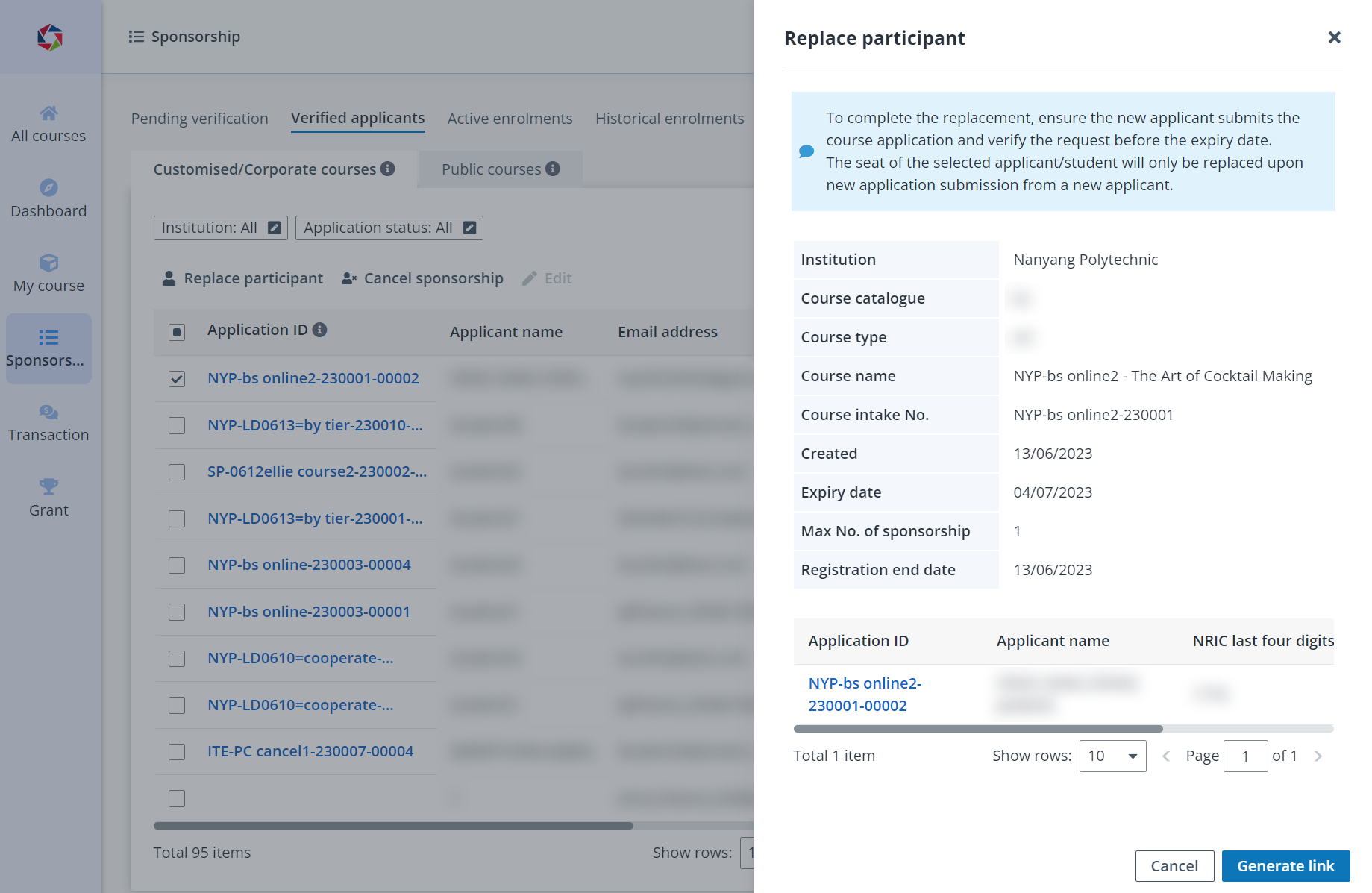
Once the applicants have been verified, you can view them in the Verified applicants tab. When they do not meet the sponsorship requirements or you have changed your sponsorship plans, you can replace or cancel sponsorship if the course allows for that.
Additionally, when bulk submitted applicants have been verified, the generated registration link will be available in the Bulk submit registration link column. This link can be copied and distributed to applicants as a supplement to the registration email.
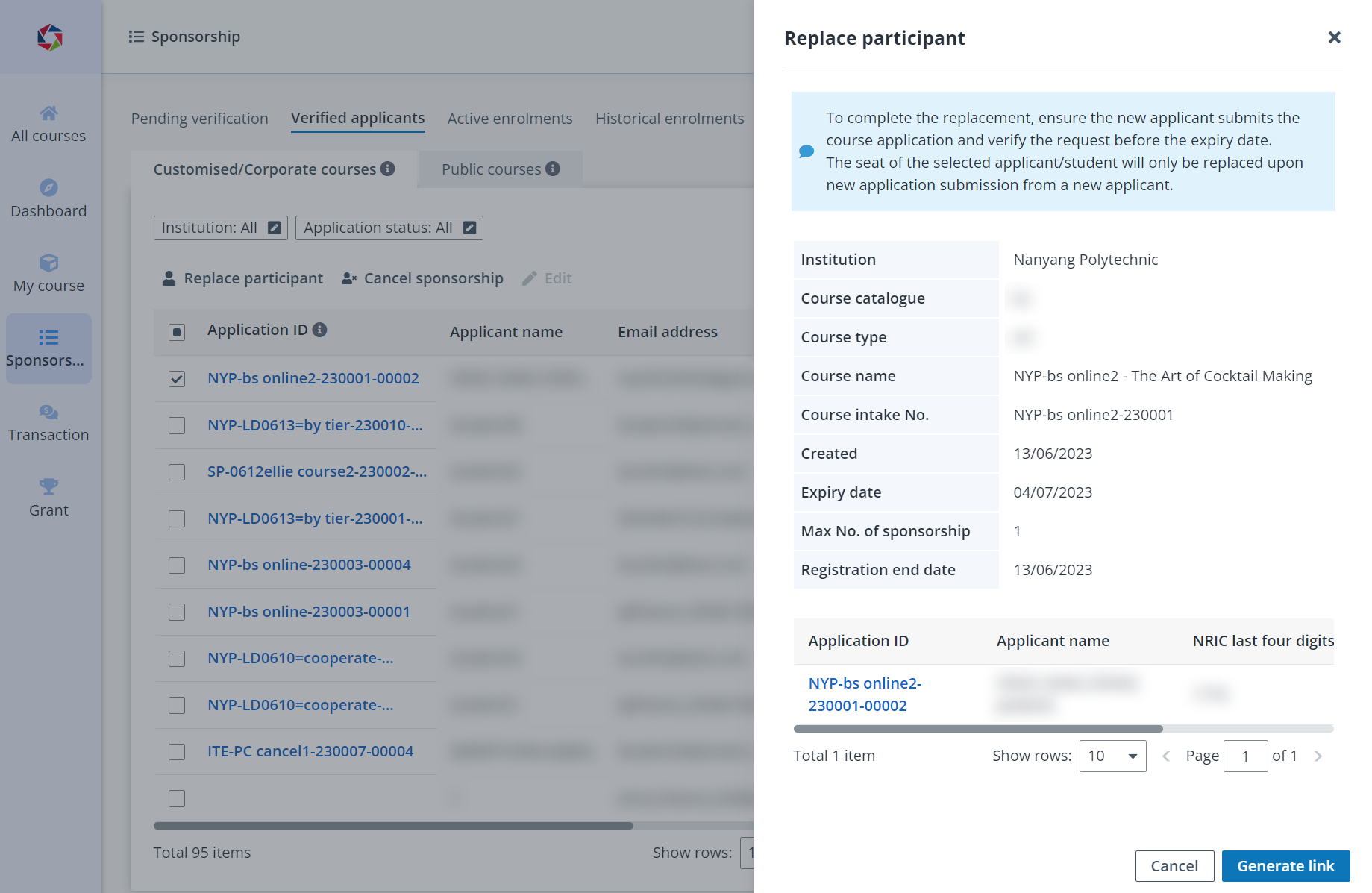
You can replace the verified applicant with other participants by generating and sending another course registration link. If the course is customised course, the applicant can be replaced by providing the new applicant’s information directly.
To replace participants in public or corporate courses, complete the following steps:
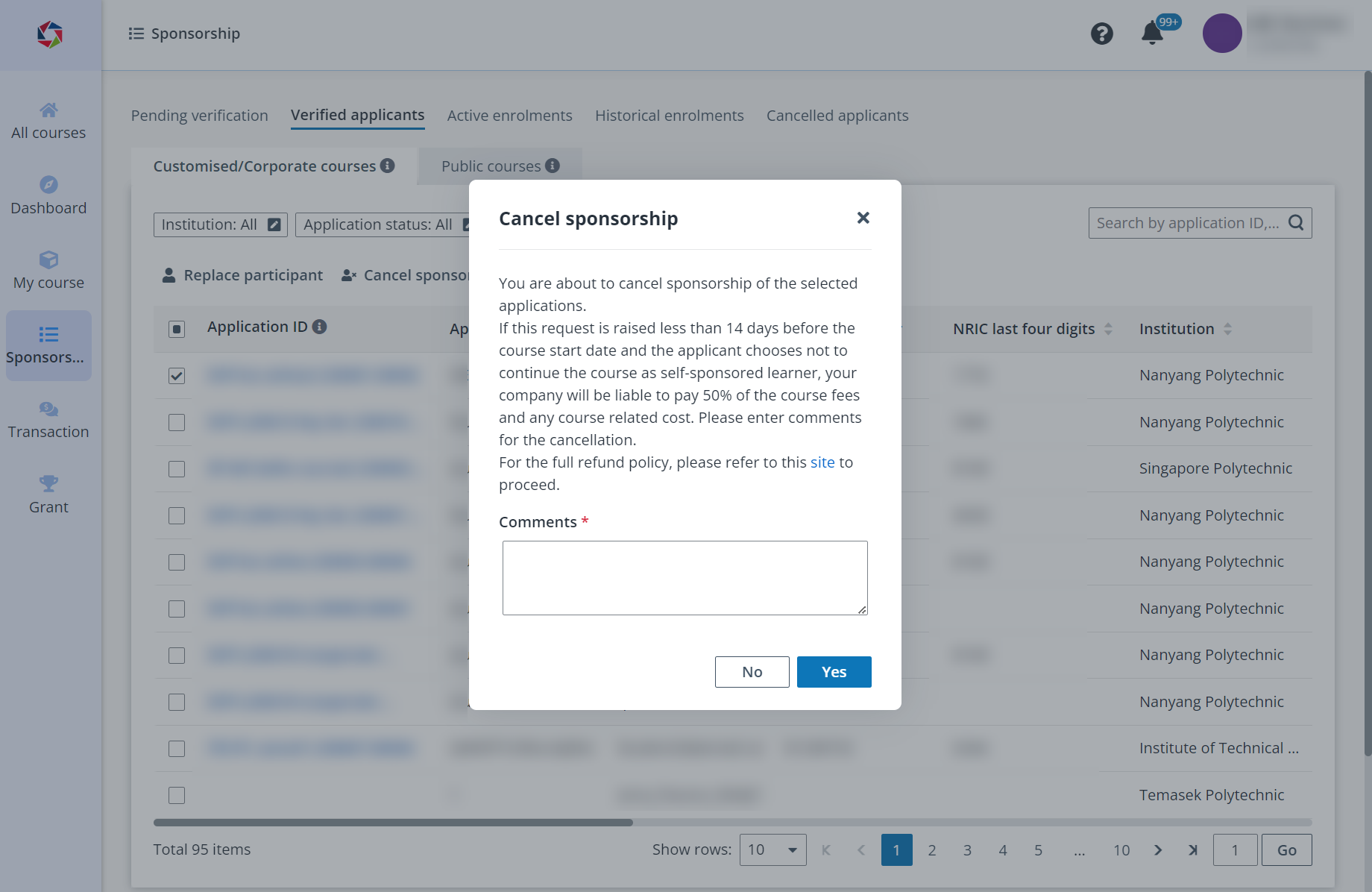
1. Select the applicant you want to replace.
2. Click Replace participant.
•If the course is a corporate or public course, in the Replace participant panel, you can view the details of the course and the selected applicant.
Click Generate link to generate the link to send to other participants you want to replace with.
The applications of the replaced applicants cannot be cancelled or replaced again. After other participants register with the link generated for the replacement, the replaced applicants can be viewed in the Cancelled applicants tab.
•If the course is a customised course, in the Replace participant panel, provide the basic information of the new participant.
Click Replace. After the approval process, the new participant will replace the original applicant.
To cancel sponsorship for a verified applicant, complete the following steps:
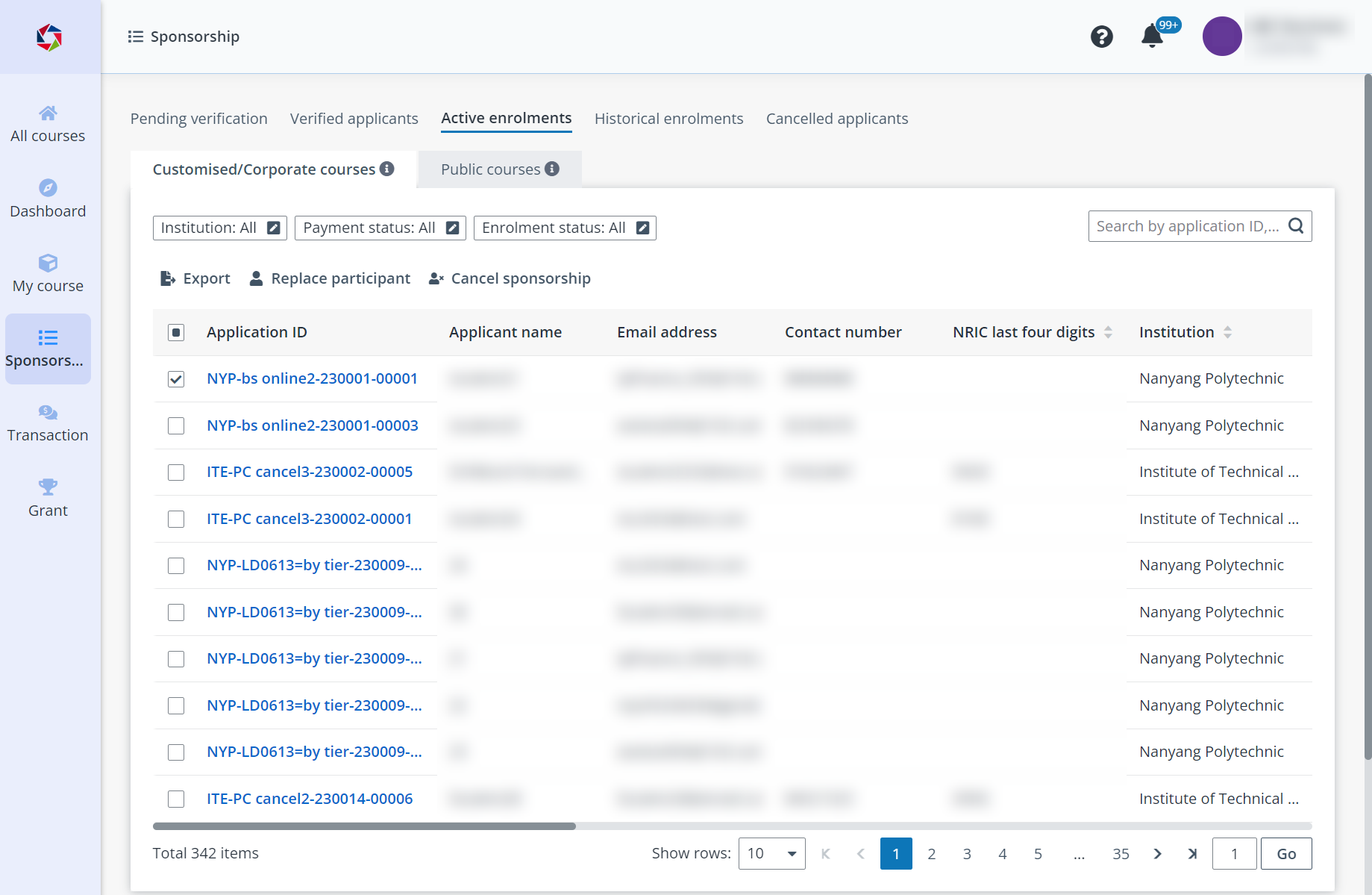
1. Select the applicant that you want to cancel the sponsorship.
2. Click Cancel sponsorship.
3. In the Cancel sponsorship window, enter comments for the cancellation.
4. Click Save to cancel the sponsorship.
Video tutorial
To edit the billing information of a verified application, complete the following steps:
1. Select the application whose billing information is to be updated.
2. Click Edit billing info.
3. In the Edit billing information panel, complete the following configurations:
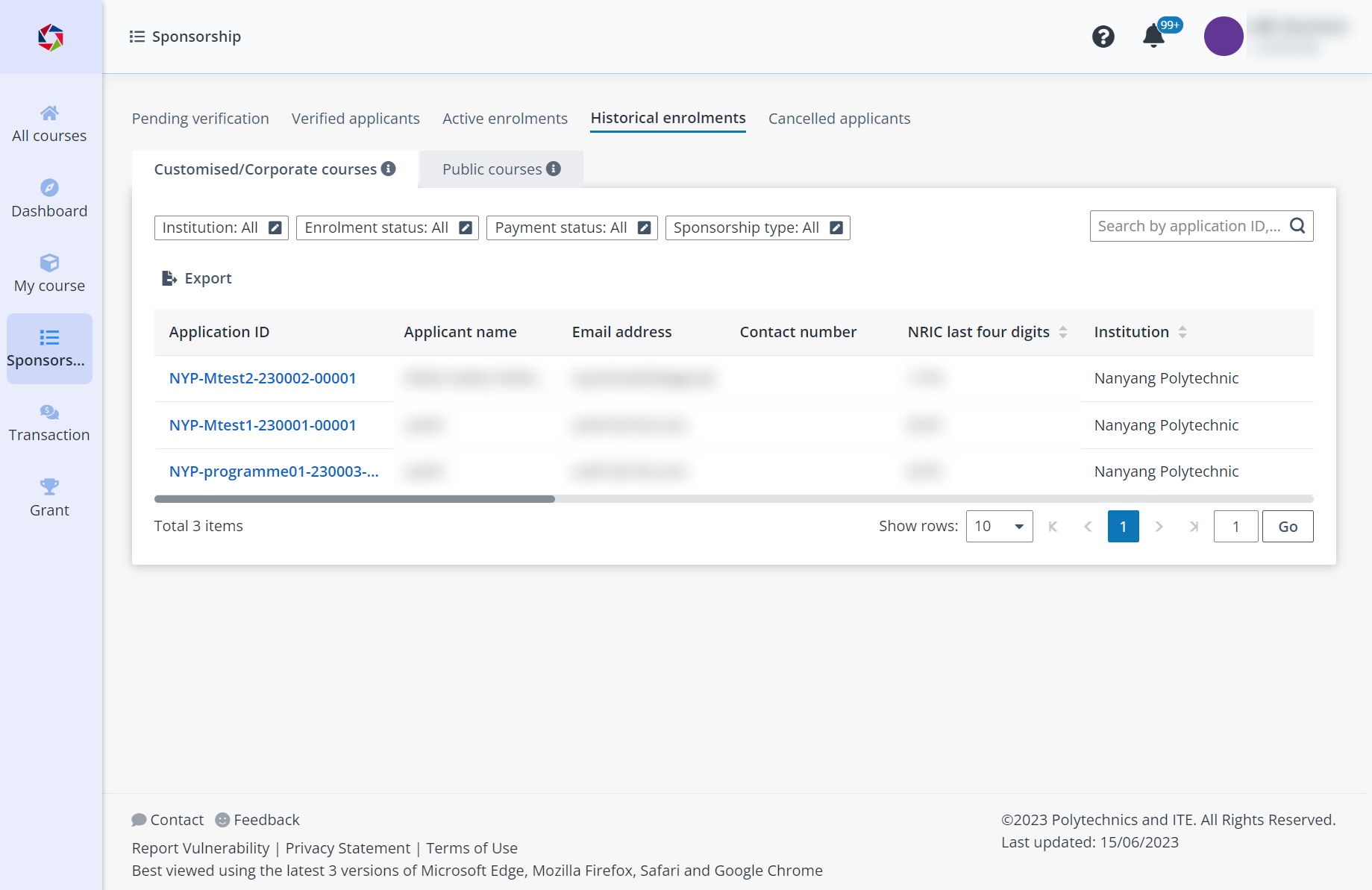
•Require Purchase Order (PO) number or invoice? – Indicate whether PO number is required on the generated invoice. If Yes is selected, enter the Purchase Order (PO) number that the applicants are to be billed under
•Billing profile – Select a contact profile to send the invoices to. The available contact profiles are configured in Contact details.
•Require Vendors@Gov e-invoice – Indicate whether the applicants require e-invoice sent to Vendors@Gov. If Yes is selected, you need to select the Ministry | Department | Business unit.
*Note: To ensure that a single invoice is generated, select the same billing profile, PO number (if required), and Vendors@gov BU (if required) for all entries. Each unique combination will result in a separate invoice.
4. Click Save to complete and save your edits.
To extend the registration link expiry date of a verified applicant, complete the following steps:
1. Select an application whose registration link expiry date is to be extended.
2. Click Extend link expiry date.
3. In the Extend link expiry date window, select a new expiry date. You may extend the application period up to 13 calendar days after the course start date. Once the learner has submitted the application, the extension option will be disabled for this learner.
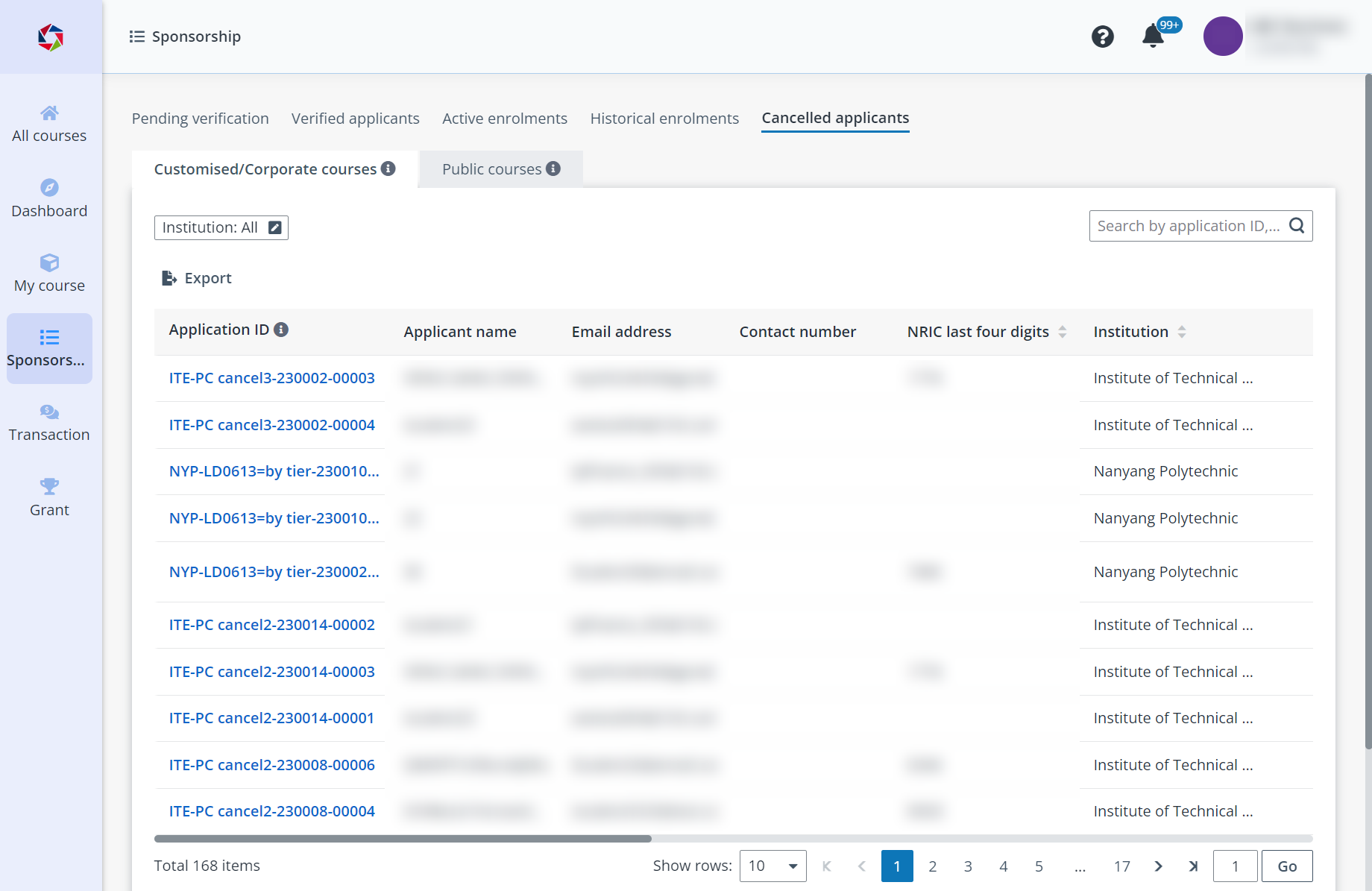
4. Click Save to update the expiry date.