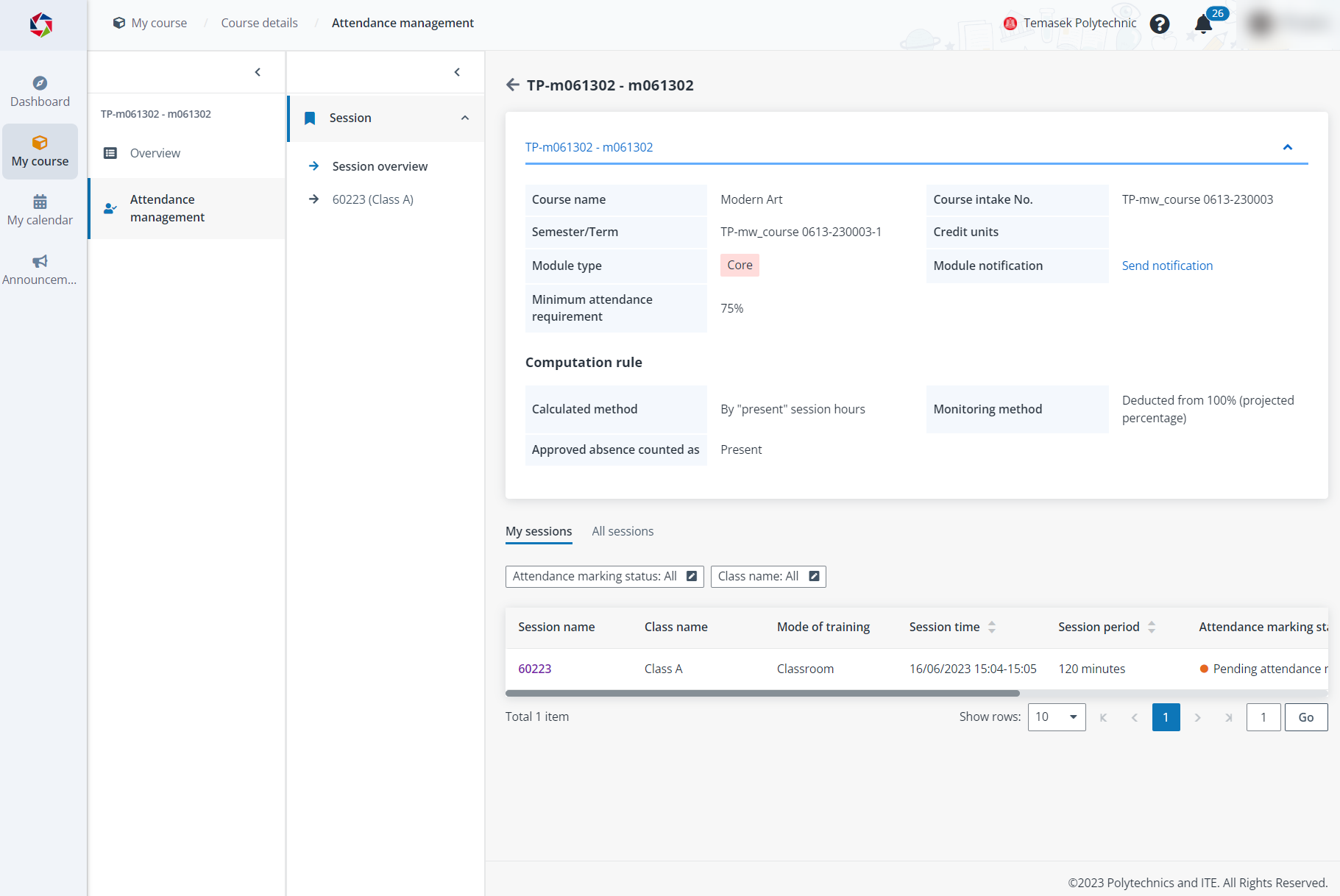
In the lecturer portal, you can view all sessions, manage the attendance of the students in your sessions, as well as confirm your attendance.
Complete the following steps to access the Attendance management page:
1. Click My course on the left navigation pane.
2. On the My course page, click a course to go to the Course details page.
3. In the module list, locate a module and click the module name.
4. On the Module details page, click Attendance management in the left navigation.
Refer to the following sections to view and manage the attendance.
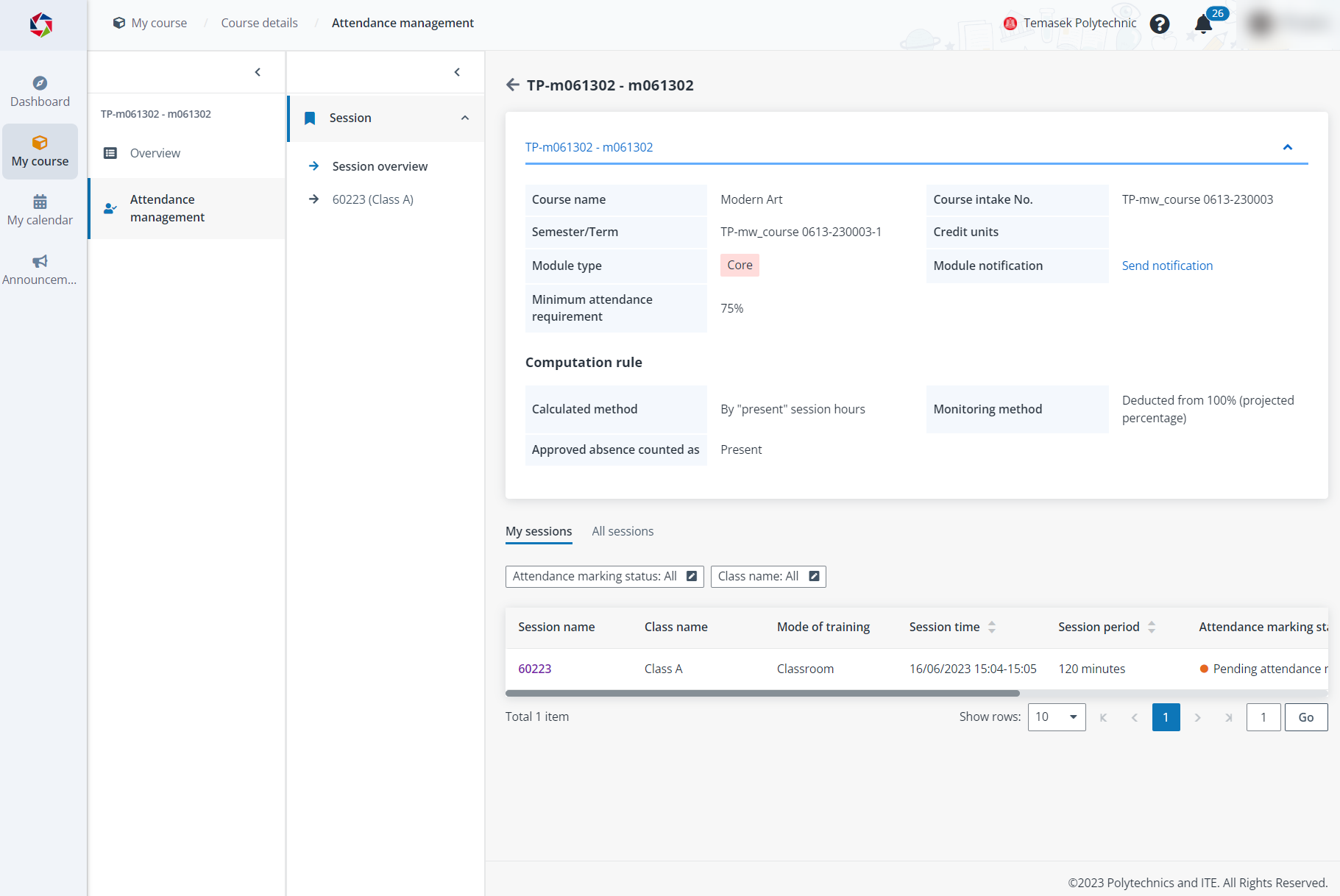
Video tutorial
•Q1: How can I amend students’ attendance status after the attendance lock date?
A1: No amendment to students’ attendance is allowed after the attendance lock date.
•Q2: Why can’t I confirm my own attendance?
A2: Lecturers will need to complete marking all students’ attendance first before confirming their own attendance.
*Note: No amendment to students’ attendance is allowed after the attendance lock date.
•Q3: How will attendance be recorded for students that withdraw/defer/transfer halfway through the module?
A3: In the event students withdraw/defer/transfer from existing sessions, their attendance records will remain for any sessions attended. However, these students’ attendance records will not appear in future sessions under the course. Their status will be updated accordingly as withdrawn/deferred/transferred accordingly in the student list under Module overview.