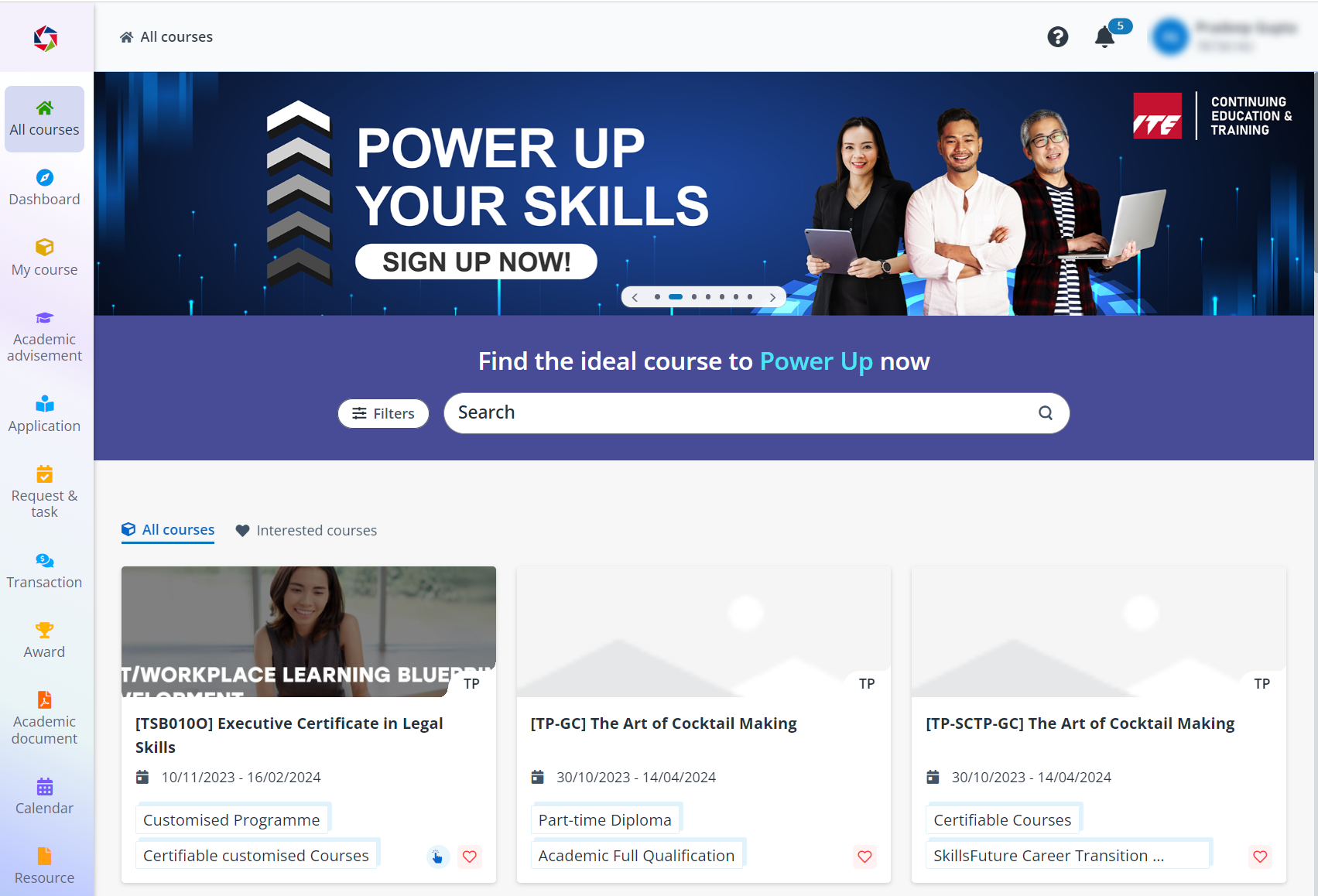
Click All courses on the left navigation pane to access the course catalogue, where you can view all courses and apply for them. You can use filters or keywords to find desired courses. You can also tag courses as interested.
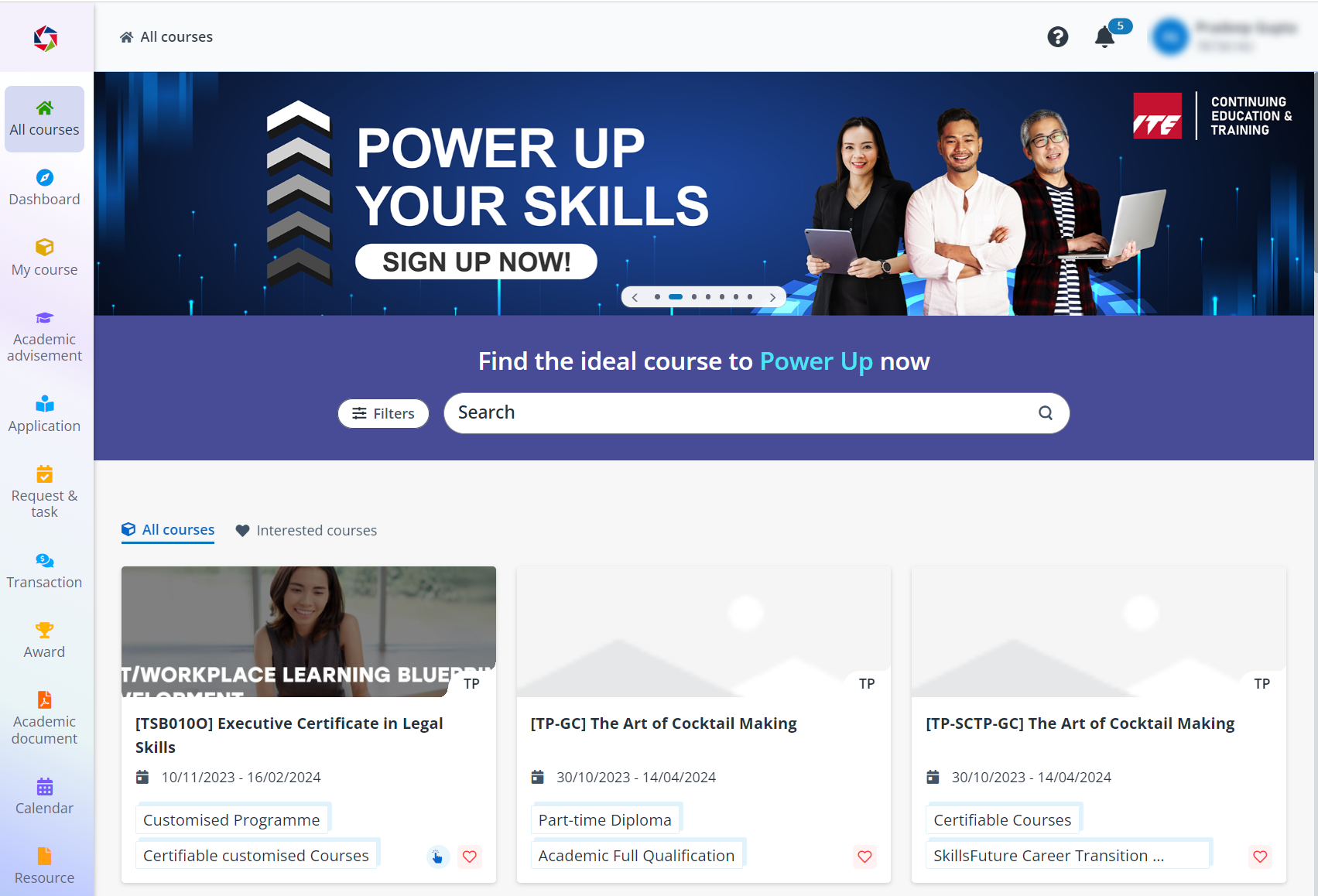
To search for a course, enter keywords of the course name or
course code in the search box on the top, and then click the search ( )
button.
)
button.
To filter courses, click Filters on the top. In the Filter course panel, configure the filter conditions and click Search. In the filter results, you can click a course to view the course details. You can also enter keywords in the search box to narrow down the filter results.
Video tutorial
•Q1: Can I apply for a course if I do not meet the entry requirement in the course catalogue?
A1: Yes. You can still apply for the course even if you did not meet the course entry requirement. The application will then be evaluated by the IHL accordingly.
•Q2: How can I know if I am eligible for any funding scheme for my course application?
A2: Funding schemes may be available for Singapore Citizen, Permanent Resident and Long Term Visitor Pass (LTVP) holders. You can view the different course fees and eligible funding schemes in the Financial matters section.