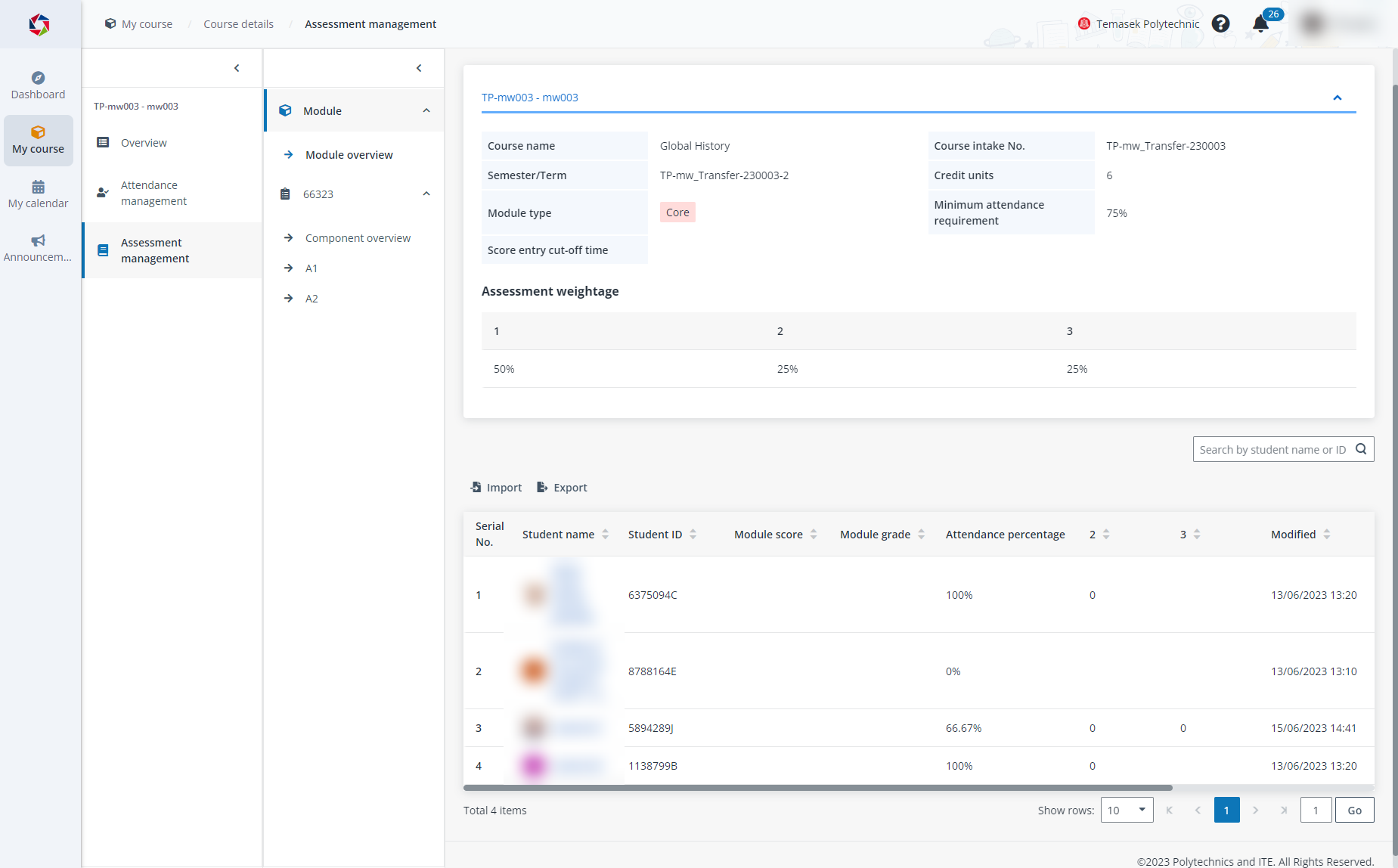
In the lecturer portal, you can view the assessment information of students and mark score for students.
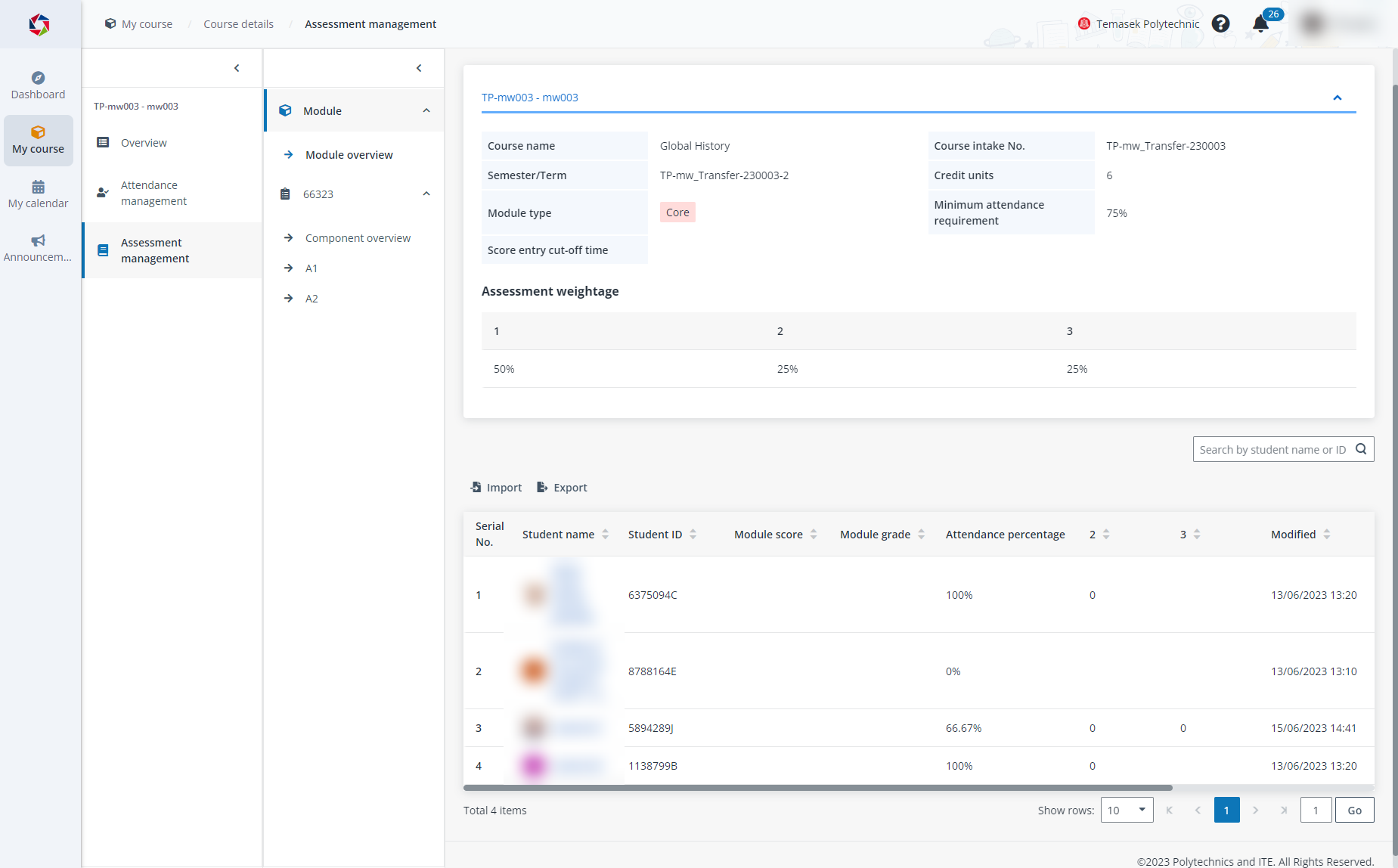
Complete the following steps to access the Assessment management page:
1. Click My course on the left navigation pane.
2. On the My course page, click a course to go to the Course details page.
3. In the module list, locate a module and click the module name.
4. On the Module details page, click Assessment management in the left navigation.
5. You can perform the following actions to view and manage assessment information:
•Click Module overview to view the module-level assessment information.
•Click Component overview under a specific assessment to view the assessment component information. An assessment component can contain multiple sub-components.
•Click a specific assessment sub-component under Component overview to manage the assessment results. The assessment sub-component can be an in-class assessment, standalone exam, or assignment.
For details, refer to the instructions in the sections below.
Video tutorial
Q: What if the assessment component is a pass/fail grade instead of a letter grade – will the option be reflected in the system?
A: Yes absolutely, the marks entry segment of each component supports all the existing grade mapping rules that your IHL will use for various courses, including pass/fail, grades, C/NYC etc. It will reflect the grade mapping rule applied to the respective components.